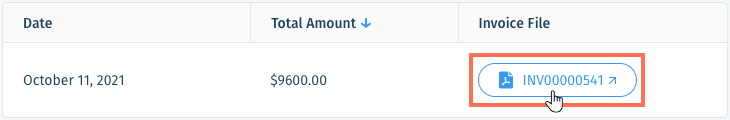Wix Answers Help Center
Managing Your Billing & Payments
Go to your Billing & Payments page to update your payment method. Wix Answers charges your payment method for call center costs and Premium Package renewals. You can also download your previous 6 invoices from your Billing & Payments page.
Important:
- You must be the account owner to view and download invoices.
- The Billing & Payments page is not yet available in all Wix Answers accounts. Contact us if you would like this page in your account.
To manage your billing & payments:
- In the Wix Answers app, go to Settings > Account > Billing & Payments.

- Choose what you want to do:
Update your payment method
Download your invoices
Was this article helpful?