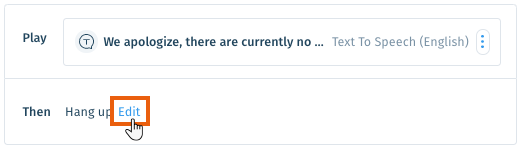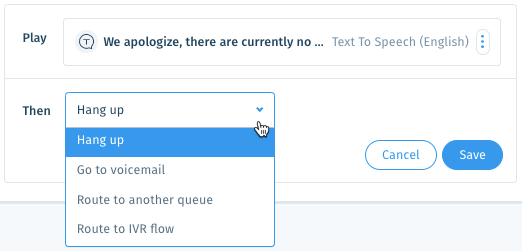Wix Answers Help Center
Queue Settings: When All Agents Are Offline
Inform and route callers appropriately when all agents assigned to a queue are offline during business hours. You can customize the message callers hear and choose how you'd like to route their call.
To edit queue settings for when all agents are offline:
- In the Wix Answers app, go to Settings > Support Channels > Call Center & SMS > Queues.

- Click Manage next to the relevant queue.
- Scroll down to the When all agents are offline section.

- Edit the message played to callers.
Show me how
5. Edit the routing option that occurs after the message plays.
Show me how
Was this article helpful?

 next to the Play message and select Edit.
next to the Play message and select Edit.