Wix Answers Help Center
Adding an Email Address to a Call Ticket
Associate call tickets with email addresses to keep your contacts organized. You can add an email address in a call ticket if the phone number isn't already associated with a contact's email address.
To add an email address to a call ticket:
- Go to a ticket that doesn't have an email address added to the Info panel on the right.
- Click Add email in the Info panel on the right.

- Click the field and enter the customer's email address.
- Select an existing contact from the list or click Add new email address.
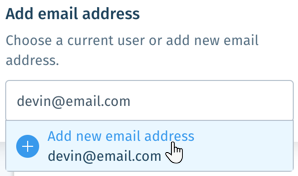
Was this article helpful?
