Wix Answers Help Center
Adding Keywords to an Article
Keywords are words, or groups of words, that you enter into a search to get relevant content.
When you search for an article in your Help Center, articles that have your search phrase (keywords) in their title appear at the top of the results. You can make a specific article appear first in the results by adding keywords to it.
When you search for an article in your Help Center, articles that have your search phrase (keywords) in their title appear at the top of the results. You can make a specific article appear first in the results by adding keywords to it.
Important:
Adding keywords to an article affects your Help Center's search results but does not impact other search engine rankings.
Tip:
We recommend using keywords sparingly to keep your search results based primarily on article content. Before adding keywords to an article, consider adding them to the title instead. Learn more about optimizing articles for search results.
To add keywords to an article:
- Go to the article's Content Editor.
- Click More at the bottom right and select Keywords.
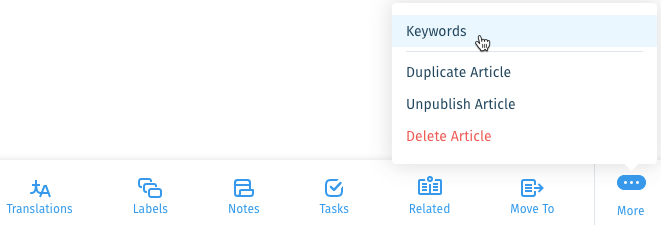
- Click the field and enter keywords.
Note: Enter a comma (,) between each set of keywords.

- Click Add.
Was this article helpful?
