Wix Answers Help Center
Adding Webhooks to Your Wix Answers Account
Easily set up event reactions with webhooks. Trigger HTTP callbacks when a particular event occurs on your platform and deliver data to other applications in real time.
To set up a Webhook:
- In the Wix Answers app, go to Settings > Tools > Webhooks & API Keys.
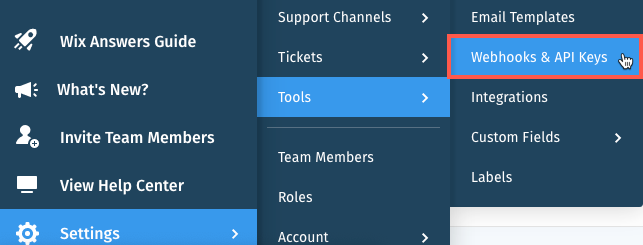
- Click + Add Webhook.
- Enter the Webhook Name.
- Enter the URL you want to send POST requests to.
- Select the action that triggers the event from the drop-down menu.
- Click Create.

Was this article helpful?
