Wix Answers Help Center
Choosing Which Articles Appear in Your Widget
Define which articles appear in your Widget based on their category, label, and article type. You can also choose which Featured Articles display on the Knowledge Base Module home screen.
To define the articles that appear in your Widget:
- In the Wix Answers app, go to Settings > Support Channels > Widgets.

- (If you have multiple widgets) Click the widget name and select the relevant widget.
- Click Knowledge Base Module.
- Select the relevant language next to Knowledge Base Module Settings in.
- Click the Settings icon
 next to The Widget is set to display and edit your content scope settings.
next to The Widget is set to display and edit your content scope settings.
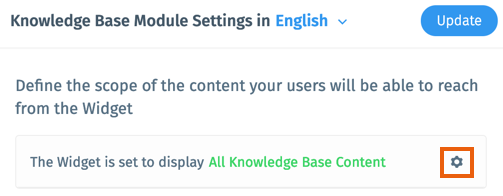
Show me more
6. Click Save.
7. Edit your Widget's Featured Articles.
7. Edit your Widget's Featured Articles.
Show me more
8. Click Save.
Learn more about customizing other widget settings.
Was this article helpful?

 next to the relevant option:
next to the relevant option: is enabled next to Featured Articles.
is enabled next to Featured Articles. and select Remove.
and select Remove.  and drag it up or down.
 and drag it up or down.