Wix Answers Help Center
Connecting Klaus to Your Wix Answers Account
Klaus is a conversation review tool that allows you to provide internal feedback to support agents. Connect Klaus to Wix Answers to start improving the quality of your customer support.
To connect Klaus to your Wix Answers account:
- Go to www.klausapp.com and click Sign Up at the top right.
- Sign up using your Google, Slack, or email address.
- Enter your account details and click Continue.
- Click the Service drop-down and select Wix Answers.
- Click the Pull in conversations from... drop-down and select the time range from which you'd like to sync conversations.
- (Optional) Click the Name field and edit the name of the integration.
- Get an API key from your Wix Answers account and enter it in the API key field:
- In the Wix Answers app, go to Settings > Tools > Webhooks & API Keys.
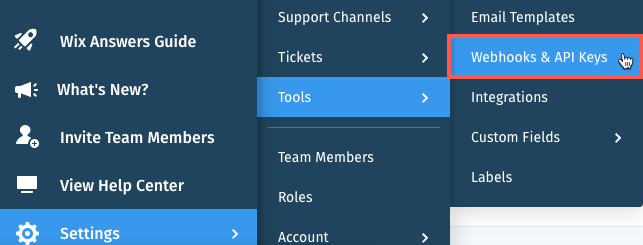
- Click the API Keys tab.
- Click + Add API Key.
- Enter a name for your API key and click Save.
- Copy the API Secret Key and save it.
- Click I Saved It.
- Click the API key in the Key column to copy it.
- Paste the key in API key field in your Klaus account.
- In the Wix Answers app, go to Settings > Tools > Webhooks & API Keys.
- Enter the first part of your Wix Answers URL (website address) in the Subdomain field.
- Enter the API secret key you saved in step 7e in the API key secret field.
- (Optional) Click Show advanced options and edit the options:
- Mask customer data: Click to mask customer data in Klaus (e.g., name, email, phone number).
- Ignore conversation content: Click to never save conversation content in Klaus.
Note: Additionally, click Ignore subject line to never save conversation subjects in Klaus. - Ignore attachments: Click to never save attachment URLs in Klaus.
- Hide sensitive data fields: Enter the custom fields you'd like to exclude from Klaus.
- Exclude tickets with these tags: Enter labels to exclude tickets with matching labels.
Note: Press the comma key (,) on your keyboard to add multiple labels.
- Click Continue.
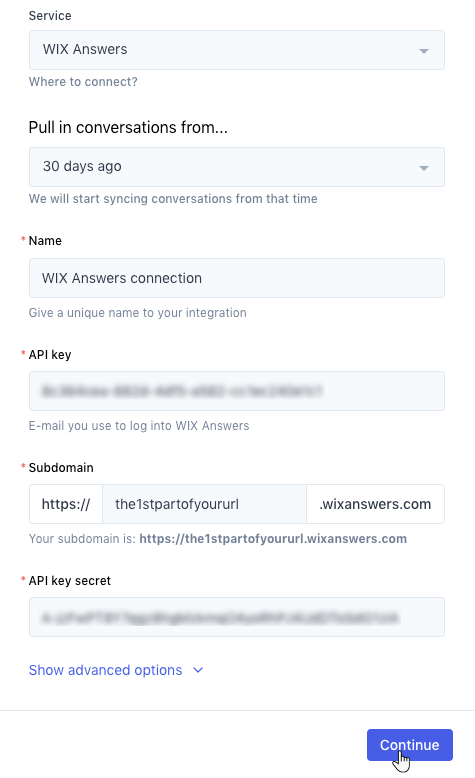
It may take up to 10 minutes for your tickets and team members to upload to your Klaus account.
Was this article helpful?
