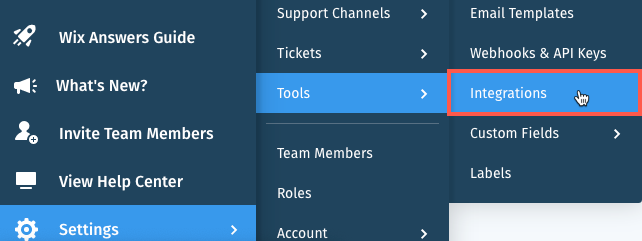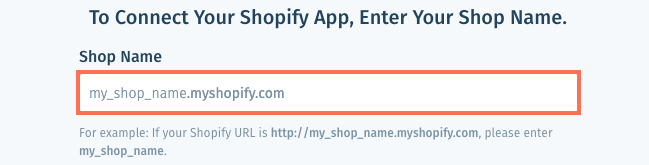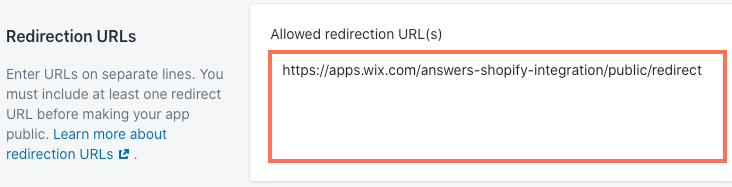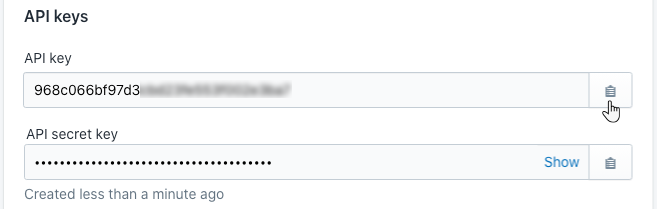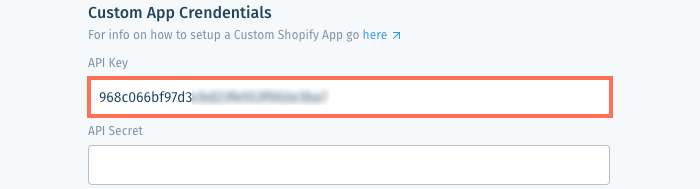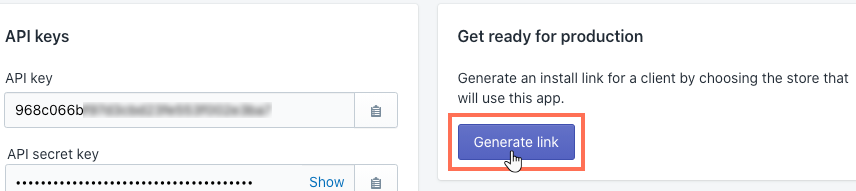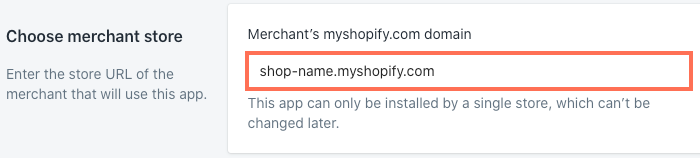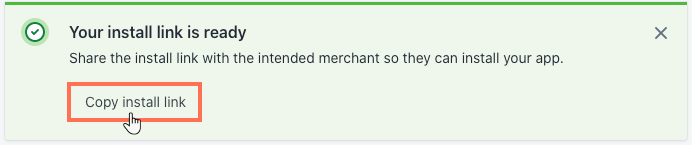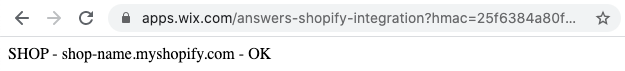Wix Answers Help Center
Connecting Shopify to Your Wix Answers Account
Connect Shopify to your Wix Answers account to view and manage your customers' orders directly on tickets.
Step 1 | Add the Shopify Integration in Wix Answers
From your Wix Answers Integrations page, add the Shopify app and enter your shop name.
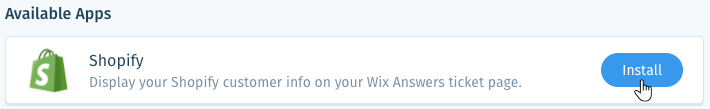
Show me how
Step 2 | Create an App in Shopify
Create a custom app in Shopify, paste URLs into the app, and copy the API key.

Show me how
Step 3 | Add the API Key and API Secret in Wix Answers
Add the custom app credentials to the Shopify Integration page in Wix Answers.
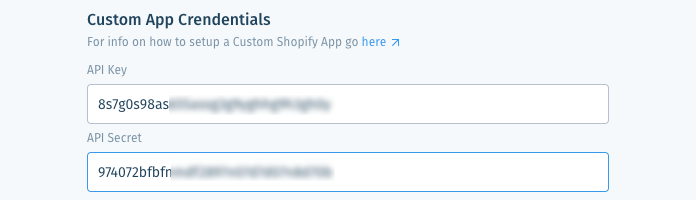
Show me how
Step 4 | Generate the Install Link and Connect
Generate an install link in Shopify and go to the link in your browser to verify the connection. Then connect the app in Wix Answers to finish the setup.
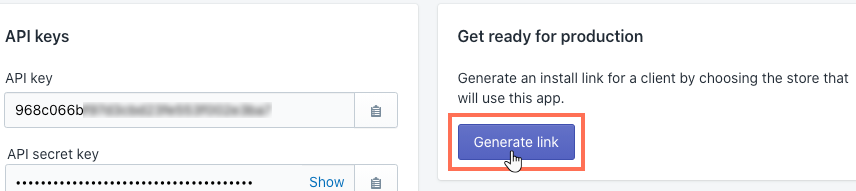
Show me how
Next:
Learn how to customize the Shopify information that appears on your tickets.
Was this article helpful?