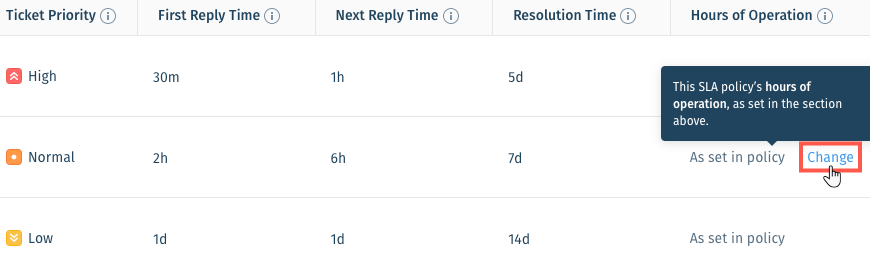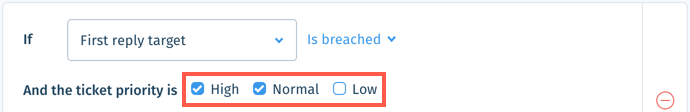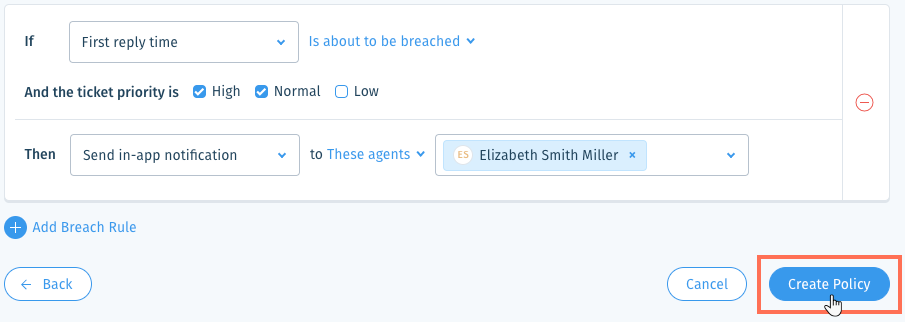Wix Answers Help Center
Creating New SLA Policies
Set performance standards for your support team by creating Service Level Agreement (SLA) policies. SLA policies allow you to define response and resolution time targets and apply them to tickets based on your own criteria.
For each policy, you can set different time targets depending on the ticket's priority level. If you don't want the time targets to be measured at all times, you can set custom hours. Use breach rules to assign ticket or send notifications to team members when the SLA policy is missed or close to being missed.
Tip:
Create several SLA policies to fulfill the needs of various support scenarios.
Step 1 | Create Details and Conditions for the SLA Policy
Set the details and conditions that determine when to apply the SLA policy to tickets.
Show me how
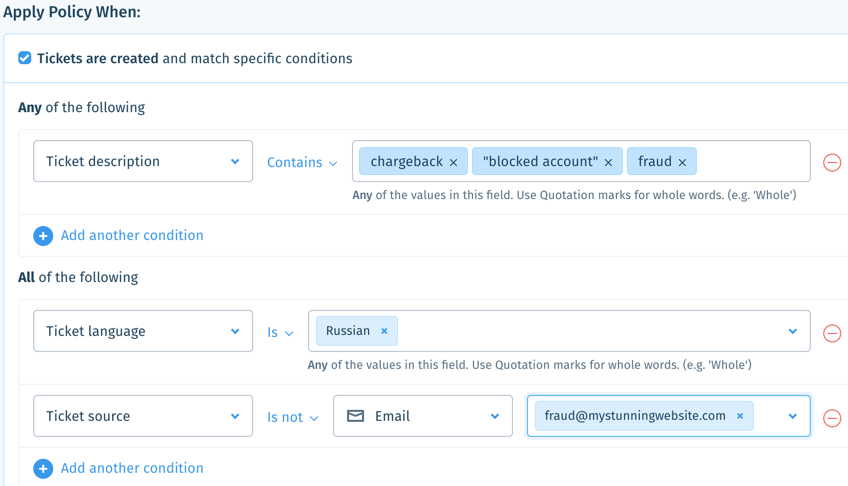
Step 2 | Set Operational Hours & Targets
Set the days and hours during which the policy's time targets will be measured. Then set the response and resolution time targets for each ticket priority level.
Show me how
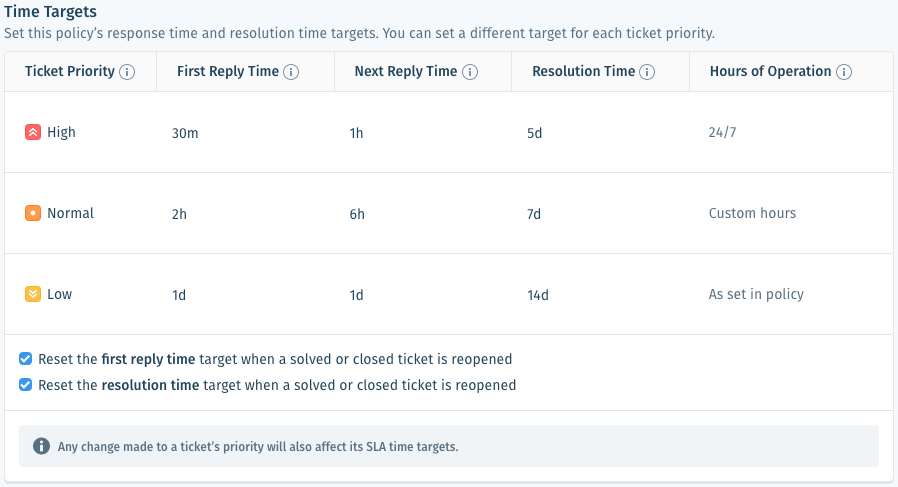
Step 3 | Set SLA Breach Rules
You can add breach rules to specify what happens if the SLA targets are breached (missed), or are about to be breached. Setting SLA breach rules are optional.
Show me how
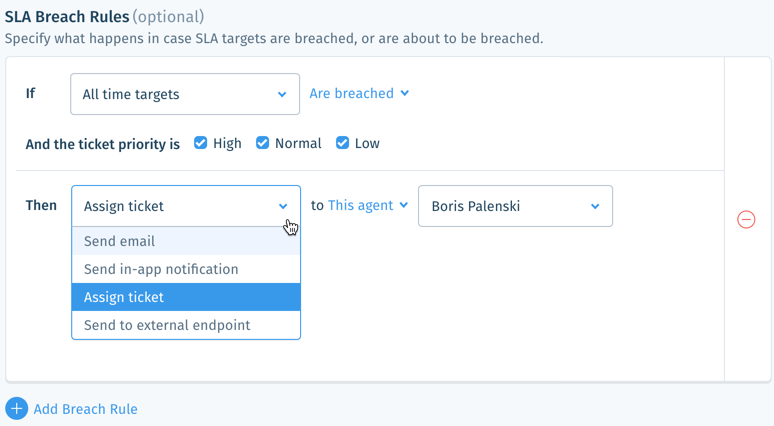
Managing your SLA policies:
Activate, deactivate, sort, edit, duplicate, or delete SLA policies from your SLA Settings. Learn More
Was this article helpful?

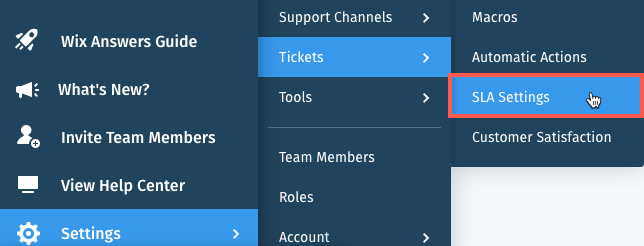
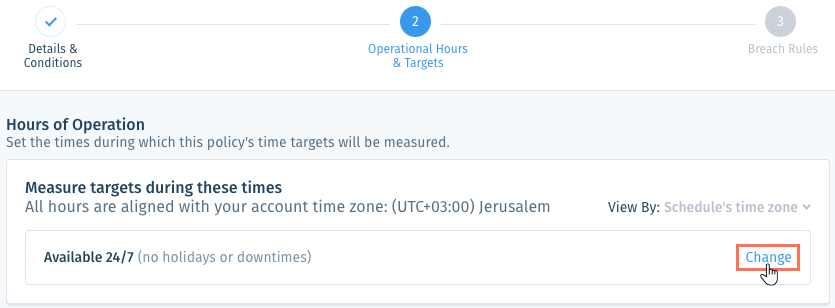

 .
.