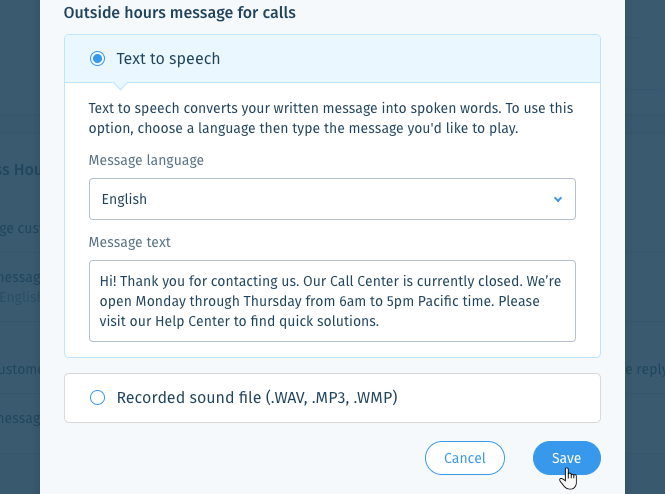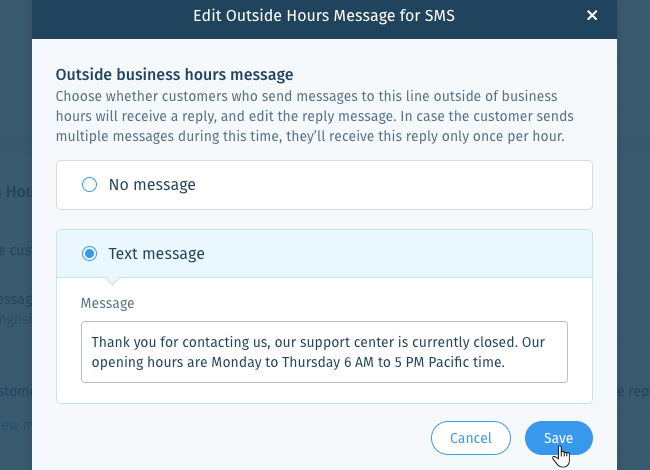Wix Answers Help Center
Customizing the Outside Business Hours Messages in Your Call Center Lines
Choose how to respond to customers that try to reach your line outside of business hours. You can choose to play a custom "text to speech" message or your own audio file. If customers send SMS messages to your line during this time, you can automatically reply with a custom text message.
To set your outside business hours messages:
- In the Wix Answers app, go to Settings > Support Channels > Call Center & SMS > Lines.

- Select the relevant line or click Manage to the right of it.
- Click the Business Hours tab at the top of the page.
- Click Change next to the relevant option in the Outside Business Hours Messages section:
Calls
SMS
5. Repeat these steps for each line in your call center.
Learn how to set your business hours:
Was this article helpful?