Wix Answers Help Center
Customizing Your Help Center's Contact Page
Create a Help Center contact page that makes it easy for customers to contact you, and lets you collect all the information you need to help them.
Note:
We're currently working on releasing new help center settings. If the steps in this article do not match your help center settings, click here for directions.
Editing the Top Section
Edit the layout, contents, and background on your contact page's top section.
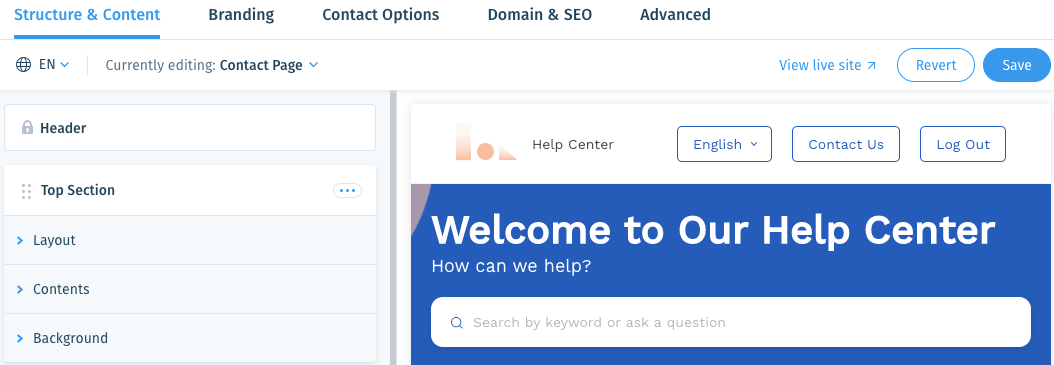
Show me how
Editing the Contact Form Section
Your contact form includes default fields such as email, subject, and description. Edit your form's header and add custom fields to collect the information you need from customers when they submit tickets.
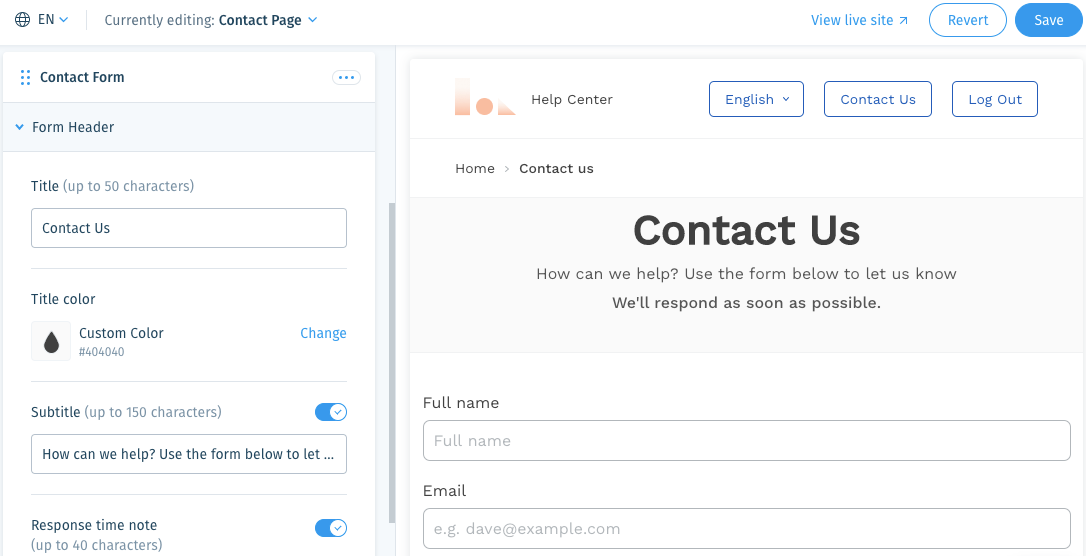
Show me how
Tip:
Click + Add Section at the bottom to add:
- The Selected Articles section for displaying specific articles on the page.
- The Category List section for displaying a list of your categories and subcategories.
- The Custom Section built from your own HTML or CSS code.
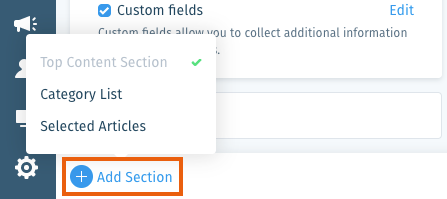
Note:
To undo changes that you have not saved, click Revert at the top right.
Was this article helpful?

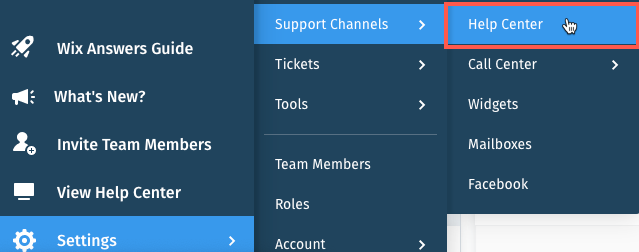

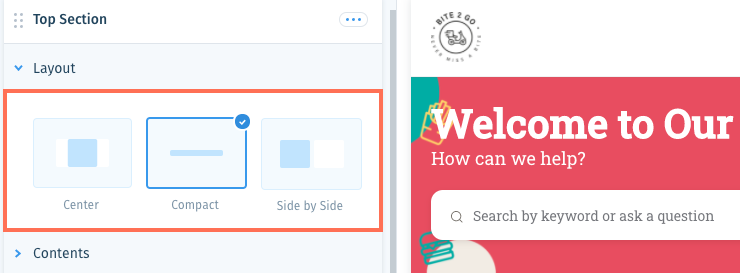
 next to Top Section and select Remove.
next to Top Section and select Remove.
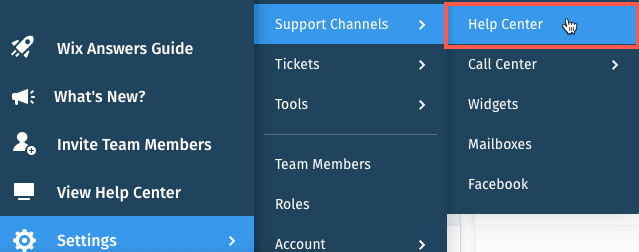
 up or down to reorder your fields.
up or down to reorder your fields.