Wix Answers Help Center
Deleting a Call Center Line
Permanently delete a call line if you no longer wish to use it for inbound or outbound calls. Deleting a call line also cancels the line's monthly subscription deducted from your account credits.
Need to temporarily turn off a line?
- Learn how to deactivate a call line.
- Learn how to schedule holiday and planned downtime line closures.
Note:
To delete your default incoming or outgoing line, you must first set another line as the default from its line settings.
To delete a line from your call center:
- In the Wix Answers app, go to Settings > Support Channels > Call Center & SMS > Lines.
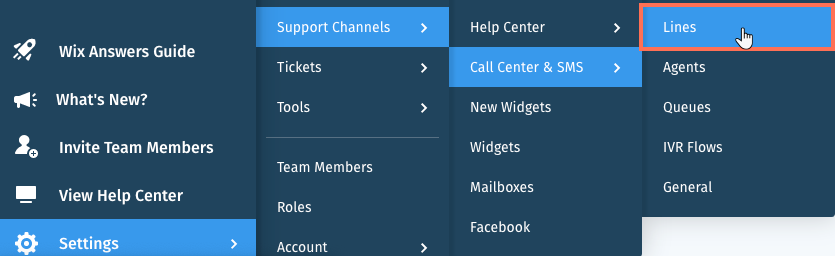
- Hover over the Connect Lines table and scroll to the far right.
- Click the Show More icon
 next to the line you want to delete and select Delete.
next to the line you want to delete and select Delete.
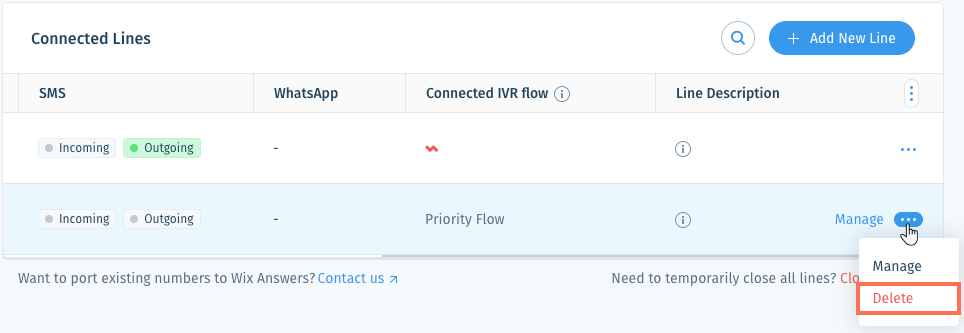
- Click Yes, Delete to confirm.
Was this article helpful?
