Wix Answers Help Center
Finding a Category ID
A category ID (GUID) references a specific knowledge base category, including all translated versions of it. You can get category IDs from the URLs in your Wix Answers account's Categories page.
To find a category ID:
- Hover over the Knowledge Base icon
 and click Categories.
and click Categories. - Select the relevant category or subcategory on the left.
- The category ID appears in the URL following: /categories/
For example: https://[your-subdomain-name].wixanswers.com/app/kb/categories/2cbc3ca3-9e77-45ef-a4a0-c37bdd66267d
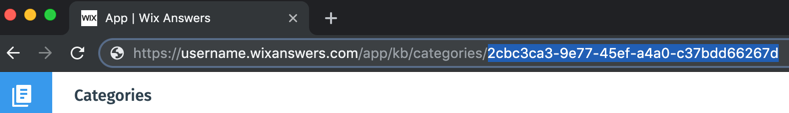
Note:
The subcategory ID appears at the end of the URL after the parent category ID (see image below).

Was this article helpful?
