Wix Answers Help Center
Developers: Finding a Custom Field Name
Wix Answers generates a name for each custom field that you define. You need this name to, for example, create a new ticket using that custom field. To find these names, navigate in the Wix Answers UI to Settings > Tools > Custom Fields > one of Ticket Fields, Customer Fields, Agent Fields, or Company Fields and click Edit for a specific field.
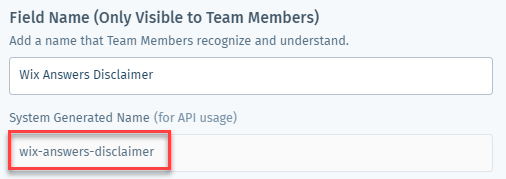
If the above field (System Generated Name) does not appear in the UI, you can find the GUID of the field using the following procedure:
- Get all custom fields. This returns a list of Custom Field objects.
- Find the object whose displayName value matches the Field Name (as seen in the picture, above).
- The generated name is the value in that object's name field. In some cases, the value in name is the same as the object's GUID.
Was this article helpful?
