Wix Answers Help Center
Offering Callbacks to Callers Waiting in Queues
Give callers waiting in queues the option of requesting a callback. You can offer a callback when the waiting queue audio has played a set number of times, or when a set number of calls are in the queue ahead of the caller.
How do callers request callbacks?
Once the caller hears the option, they can press a number on their phone to request a callback. The call then hangs up, and they keep their place in line in the queue. The caller receives a callback once they're next in the queue, and an agent is available.
To offer callbacks to callers waiting in queues:
- In the Wix Answers app, go to Settings > Support Channels > Call Center & SMS > Queues.
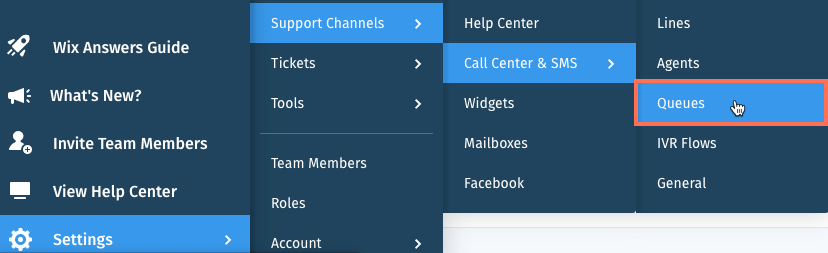
- Click Manage next to the relevant queue.
- Scroll down and click Change in the Queue Alternatives section.

- Select Suggest other contact options.
- Select the condition(s) that must occur before an option is suggested next to When:
Note: Select both checkboxes to suggest options when either conditions occur.- The waiting queue message has played X times: Select the checkbox and set the number of times the waiting queue message must play.
- There are more than X calls in the queue before the caller: Select the checkbox and set the number of calls that must be in the queue before the caller.
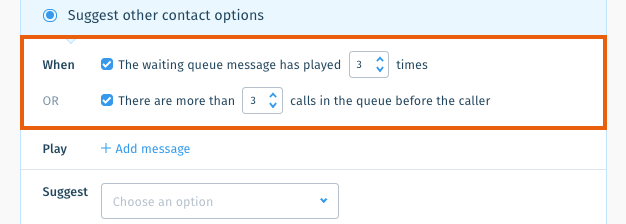
- Add the message callers hear when they can request a callback:
Show me how
7. Click the Suggest drop-down and select Requesting a callback.
8. Select the number callers press to request a callback next to When Caller presses.
8. Select the number callers press to request a callback next to When Caller presses.

9. Edit the message played to callers after they request a callback.
Show me how
10. (Optional) Click Add another option to add another suggested contact option.
Other options include:
11. Click Save.
Was this article helpful?

 next to the Play message and select Edit.
next to the Play message and select Edit.