Wix Answers Help Center
Reordering Categories, Subcategories and Articles
Your help center displays categories, subcategories, and articles in the order in which you create them. Reorder them to provide a more cohesive reading experience for your users.
Multilingual help centers:
You must be in your account's primary language to reorder categories or subcategories. Changes you make in your primary language apply to the categories and subcategories in all your help center's languages.
To reorder a category or subcategory:
- Hover over the Knowledge Base icon
 in the side panel and click Categories.
in the side panel and click Categories. - (If you have multiple brands) Click the Brand drop-down at the top left and select the relevant brand.
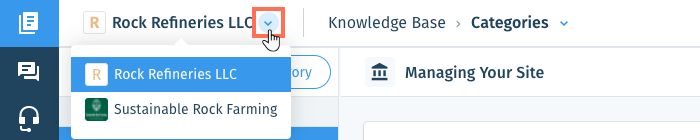
- Choose what you want to do:
Reorder categories
Reorder subcategories
Reorder articles
Was this article helpful?

 , then drag and drop the category into a new position on the list.
, then drag and drop the category into a new position on the list. 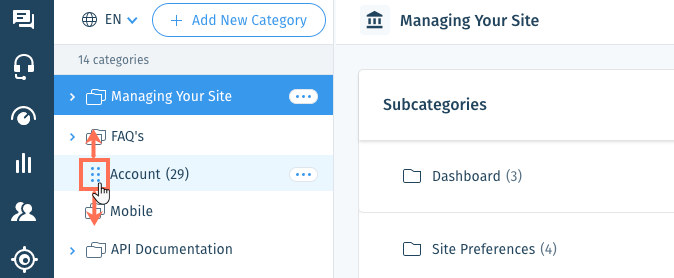
 next to the category that contains the subcategories you want to reorder.
next to the category that contains the subcategories you want to reorder.
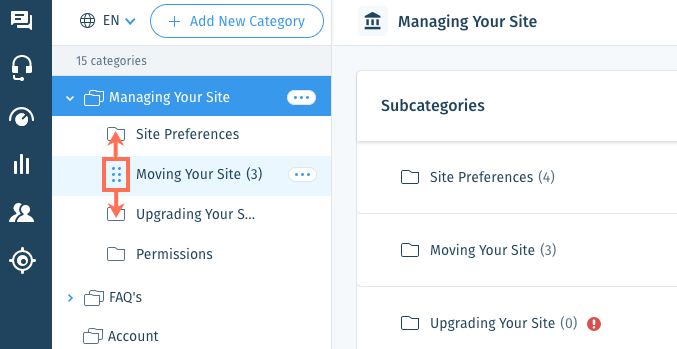
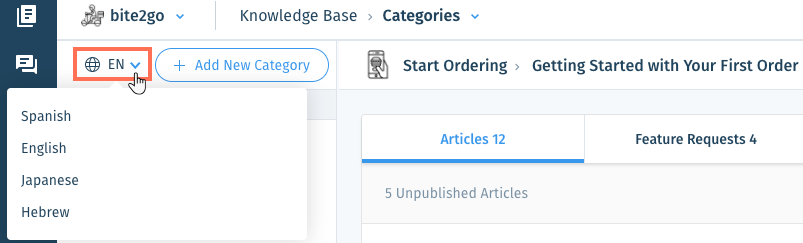

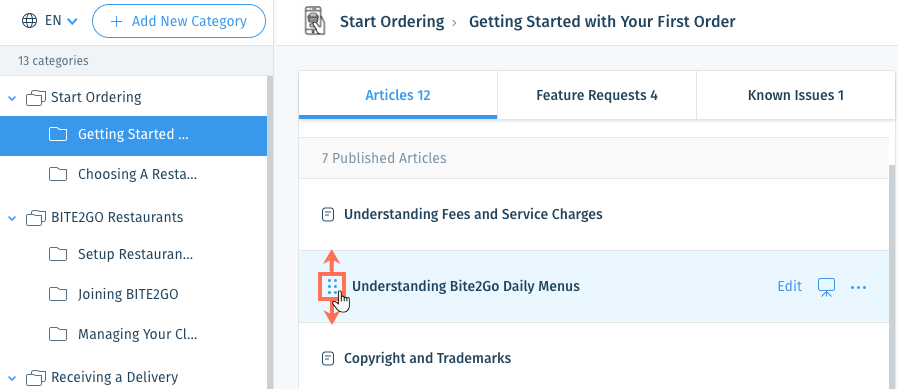
 : To preview the article without leaving the page.
: To preview the article without leaving the page.  : Then choose an option:
: Then choose an option:
