Wix Answers Help Center
Requiring Customers to Log In to Your Help Center to Submit Tickets
Choose who can submit tickets from your Help Center. Allow anyone to submit tickets, or require customers to log in first. By default, customers can submit tickets without logging in.
Note:
This option is only necessary if your Help Center is set to be visible to everyone.
To require customers to log in to submit tickets:
- In the Wix Answers app, go to Settings > Support Channels > Help Center.
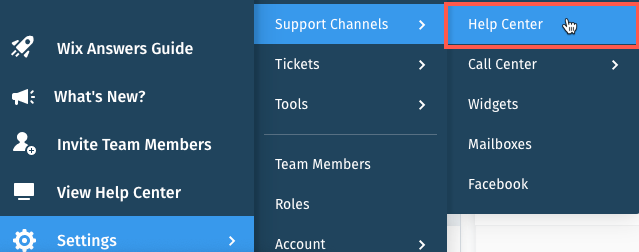
- Click the Advanced tab at the top.
- Scroll down to the Authentication and Login Options section.
- Click the toggle next to Ticket submission is available to logged in customers only.

Was this article helpful?
