Wix Answers Help Center
Setting Your Organization Name
Your organization name appears in all of your email notifications, and in your SEO settings.
To set your organization name:
- In the Wix Answers app, go to Settings > Account > General Info.
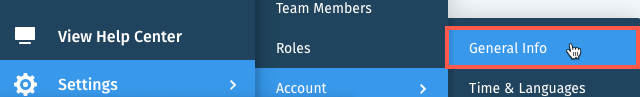
- Click Edit next to Your Organization Name.
- Enter your organization name.
- Click Save.
Was this article helpful?
