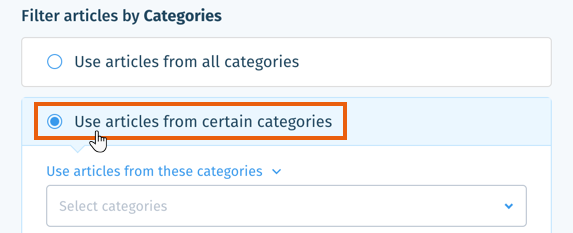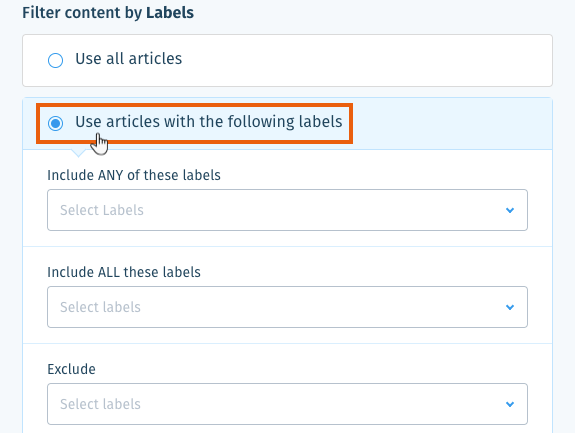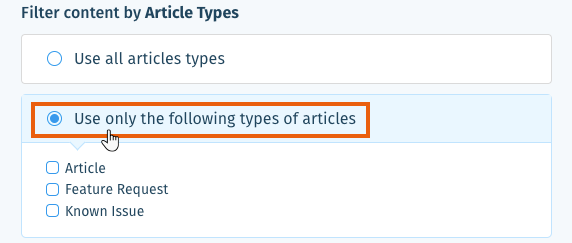Wix Answers Help Center
Showing or Hiding Articles in Your Help Center
Determine which articles appear in your Help Center by managing article visibility. By default, every published article appears in your Help Center. However, you may want to hide articles meant for specific widgets, internal purposes, or other reasons. You can include or exclude articles by category, label, or type.
Note:
We're currently working on releasing new help center settings. If the steps in this article do not match your help center settings, click here for directions.
Important:
Anyone with access to your Help Center can view a hidden article if they go to the article's URL. Make sure to only provide links to hidden articles if you want viewers to be able to access them.
To manage article visibility in your Help Center:
- In the Wix Answers app, go to Settings > Support Channels > Help Center.

- Click the Advanced tab at the top.
- Click the Show More icon
 next to the relevant language and select Manage Article Visibility.
next to the relevant language and select Manage Article Visibility.
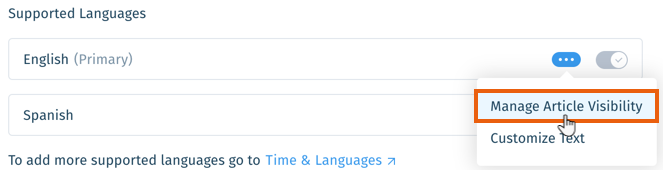
- Choose what you want to do:
Tip:
You can combine filters to fine-tune your article visibility.
Filter articles by Categories
Filter content by Labels
Filter content by Article Types
Multilingual support:
Repeat these steps for each language you've enabled in your Help Center.
Was this article helpful?