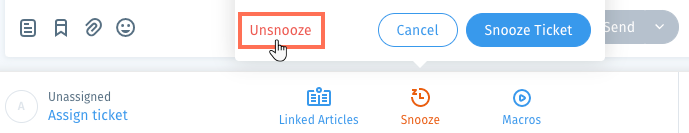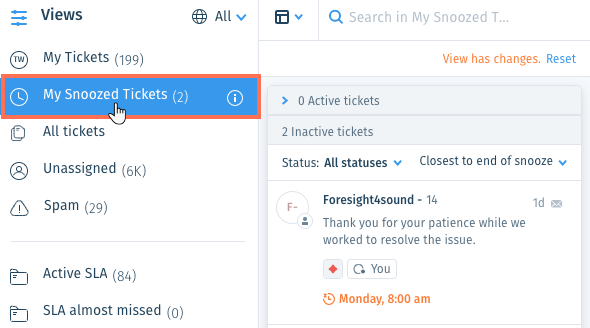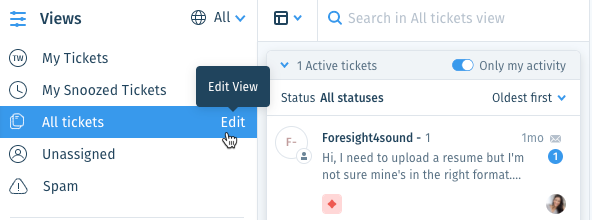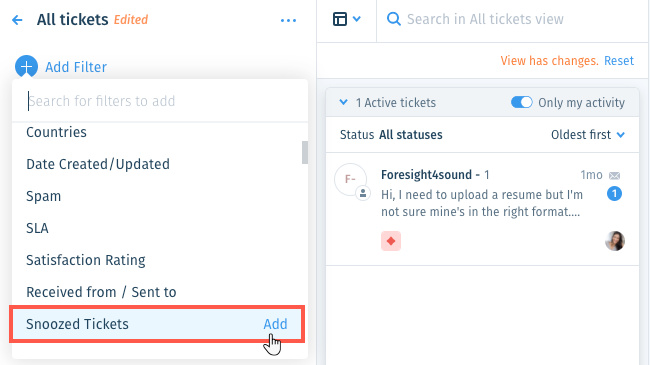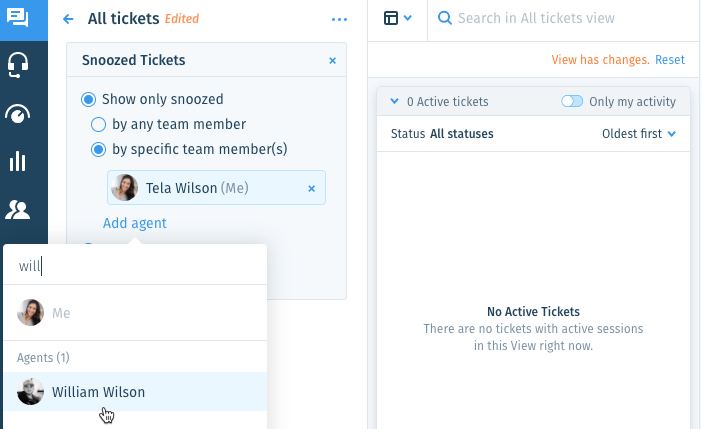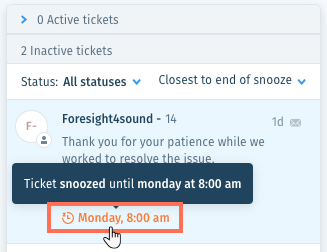Wix Answers Help Center
Snoozing Tickets
Snooze tickets to set them aside and get notified when you need to revisit them later. You can choose from preset snooze durations or create your own custom snooze periods.
Snoozing tickets removes them from your default Views and places them in your My Snoozed Tickets View until the snooze period ends. You can add the Snoozed Tickets filter to Views to include or show only snoozed tickets.
Notes:
- Snoozed tickets do not auto-route while they are snoozed. Learn more about Automatic Ticket Routing.
- Time-related triggers in Spotter do not count the duration in which a ticket is snoozed.
Important
To snooze tickets, you must be an administrator or have a custom role with Snooze tickets enabled in the Tickets permissions.
Snoozing a Ticket
You can snooze a ticket directly from its footer. Customize the ticket's snooze settings, choose the amount of time it will be snoozed for, then snooze it.

Show me how
Snoozing Multiple Tickets
You can snooze up to 50 tickets at a time after selecting them from your ticket lists.
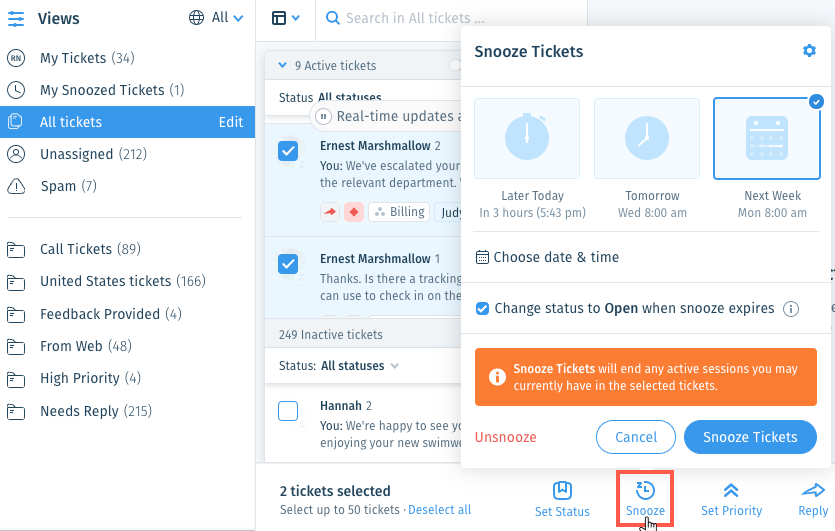
Show me how
The My Snoozed Tickets View
Tickets you've snoozed that are currently still snoozed appear in your My Snoozed Tickets View. By default, ticket lists in this View are sorted with tickets that are closest to the end of their snooze time/date at the top of the list.
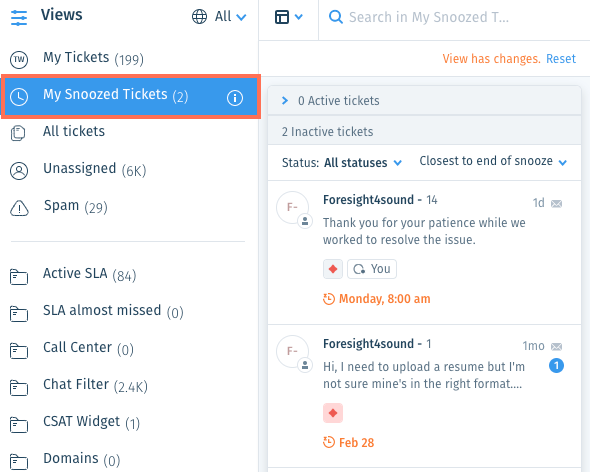
Tell me more
Adding the Snoozed Tickets Filter to Views
Add the Snoozed Tickets filter to your Views to include or show only snoozed tickets. You can also choose to include or show only tickets that were snoozed by specific team members.
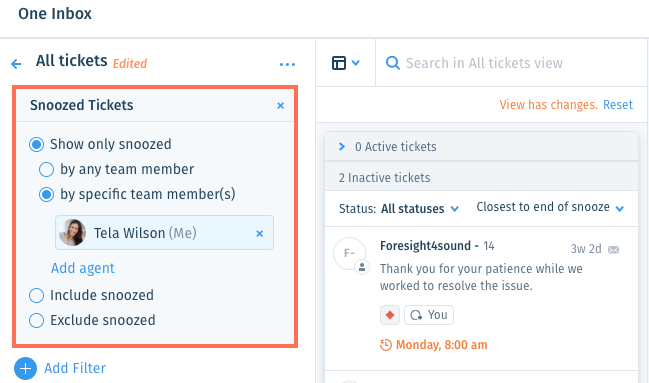
Show me how
Was this article helpful?

 in the footer or click the Actions icon
in the footer or click the Actions icon  and select Snooze ticket.
and select Snooze ticket. next to Snooze Ticket.
next to Snooze Ticket.
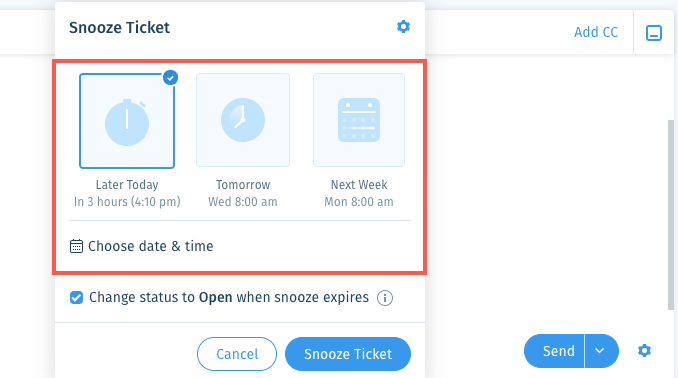
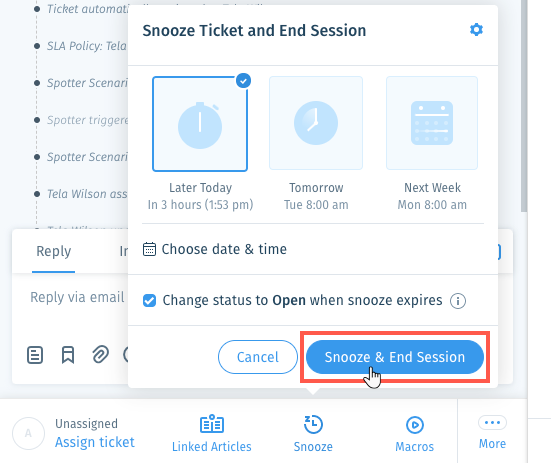
 in the footer of the ticket and select Unsnooze.
in the footer of the ticket and select Unsnooze.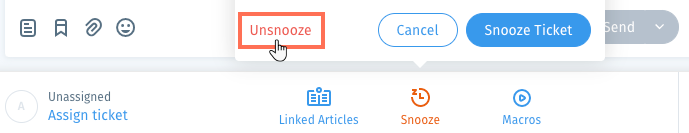
 in the side panel on the left.
in the side panel on the left. and select a language.
and select a language.
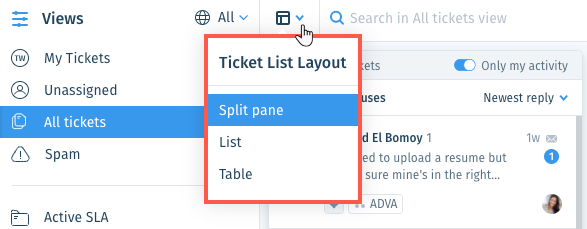


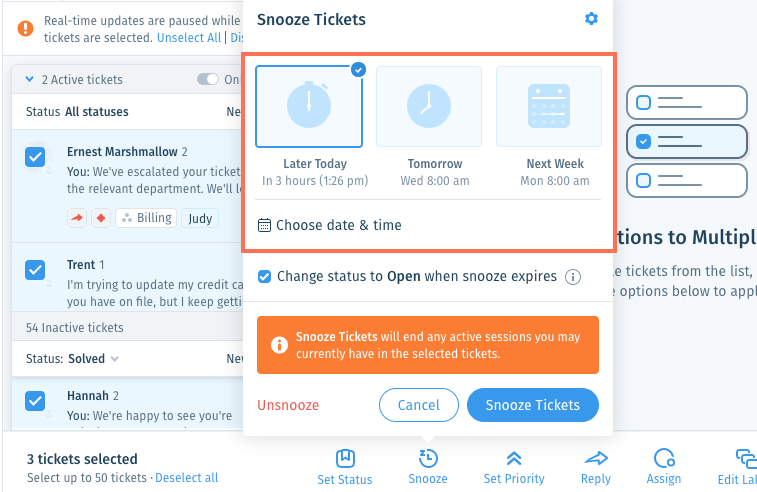
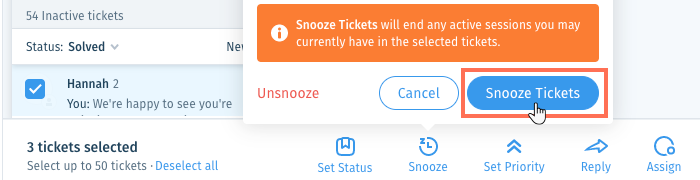
 in the footer of the ticket and select Unsnooze.
in the footer of the ticket and select Unsnooze.