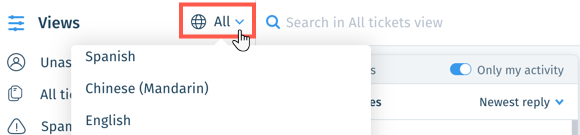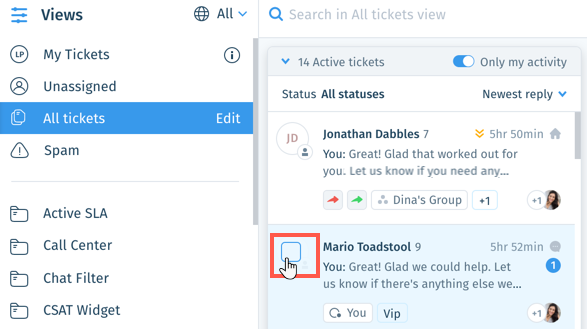Wix Answers Help Center
About Ticket Statuses
Ticket statuses help you quickly understand if tickets need replies from team members. There are 5 ticket statuses that tickets can have at a time. You can change ticket statuses manually, in bulk, or while replying to them.
Ticket Statuses
Tickets can have 1 of 5 possible statuses that help you determine whether tickets need your team's attention or not.
The following ticket statuses exist:
- Open: This status lets you know the ticket is waiting for a reply from your team. New tickets sent to your Ticketing System are in the Open status, and whenever a customer replies to their ticket, its status changes to Open.
- Pending: This status lets you know that a team member has recently replied to the ticket, and the customer has not replied back. A ticket's status changes to Pending when a team member replies by clicking Send.
Note: By default, tickets that have been Pending for 3 days are changed to Closed by the "Take care of tickets pending for too long" Spotter Scenario. - Closed: This status lets you know that the ticket is not waiting for a reply.
- Solved: This status lets you know that your team resolved the customer's support request.
- Investigating: This status lets you know that the ticket is awaiting resolution internally or from a third party.

Changing Ticket Statuses While Replying
When you send a ticket reply you can change the ticket's status at the same time.
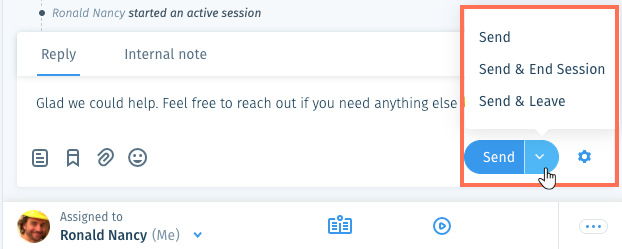
Show me how
Changing Ticket Statuses Manually
You can manually change a ticket's status without replying to it.
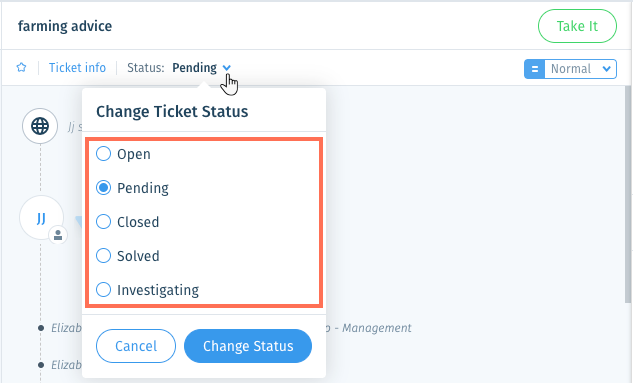
Show me how
Changing Ticket Statuses in Bulk
You can change the status of up to 50 tickets at once from your ticket lists.
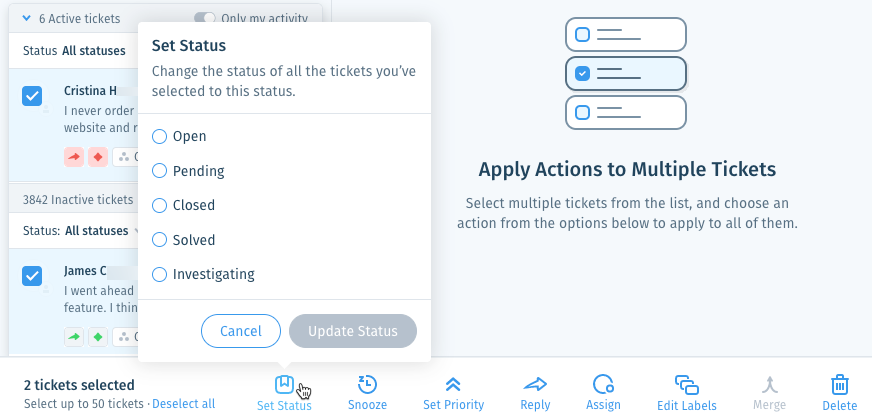
Show me how
Was this article helpful?

 in the side panel on the left.
in the side panel on the left.