Wix Answers Help Center
Troubleshooting Empty Ticket Replies
Email messages sent to customers from Wix Answers include the message: "Please reply above this line." This industry standard email delimiter allows us to only add the customer's last reply to the ticket timeline. If you receive a blank reply on a ticket from your customer, they likely replied below the line.
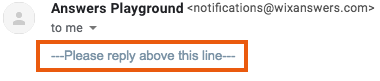
You can view the empty ticket reply by accessing the original email's source HTML.
Note:
This feature is not available for tickets created before August 27th, 2020. To view an older blank reply, you must open the original email from the mailbox you're forwarding to Wix Answers.
To view the original email reply in a ticket:
- Go to the relevant ticket.
- Hover over the customer's reply field and click the Show More icon
 on the right.
on the right. - Select View original email.
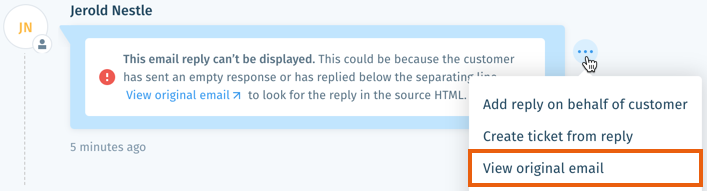
- View your customer's reply under ---Please reply above this line---.
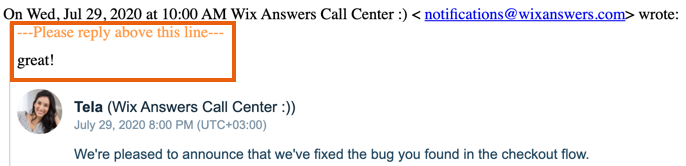
Note:
If you don't see your customer's message in the original email, they may have actually sent you a reply without any content.
Was this article helpful?
