Wix Answers Help Center
Using the Wix Answers Help Center With a Different Ticketing System
With Wix Answers, you can use the Help Center while utilizing a different support system for your tickets. You can do this easily by defining how your customers contact you. You can link to an external contact form or direct your customers to submit tickets using an email address.
To set your contact method:
- In the Wix Answers app, go to Settings > Support Channels > Help Center.
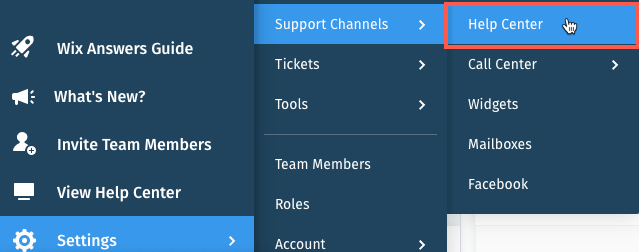
- Click the Tickets tab at the top.
- Set how your customers contact you:
- Click Edit under How can your customers contact you? and select an option:
- Submit tickets via an external contact form: Create an external contact form and then paste the URL in the field.
- Submit tickets via Email: This allows your customers to contact you by clicking on the Contact button. This opens their default email client to open a new email. Enter the email address where tickets are submitted to.
- Click Edit under How can your customers contact you? and select an option:

Was this article helpful?
