Wix Answers Help Center
Editing Email Templates
Personalize the emails Wix Answers automatically sends to your customers and team members. Edit, enable, or disable each template in all your supported languages from your Email Templates settings.
Tips:
- View a step-by-step tutorial for using an HTML editor to add text to email templates.
- You can add dynamic text that changes based on a ticket's custom field values.
To edit your email templates:
- In the Wix Answers app, go to Settings > Tools > Email Templates.

- (Optional) Select the brand in the brand dropdown.

- (Optional) Select a language next to Email Templates in.
- Click the toggle
 next to the relevant template to enable or disable it.
next to the relevant template to enable or disable it.
Note: This option is not available for all templates. - Click Edit next to the relevant template. You can edit any of the following types of templates:
Ticket Owners
Article Followers
Help Center Visitors
Call Center Customers
Note:
Click Revert to Default if you want to change the template back to its default state.
5. Edit the Email Subject.
Note: Click the Placeholders icon to add dynamic text.
to add dynamic text.
Note: Click the Placeholders icon
 to add dynamic text.
to add dynamic text.6. Edit the Email Body HTML on the left panel to change the content of the email.
Note: Click the Placeholders icon to add dynamic text.
to add dynamic text.
Note: Click the Placeholders icon
 to add dynamic text.
to add dynamic text.Tip:
Preview changes you make to the Email Body HTML in the panel to the right.
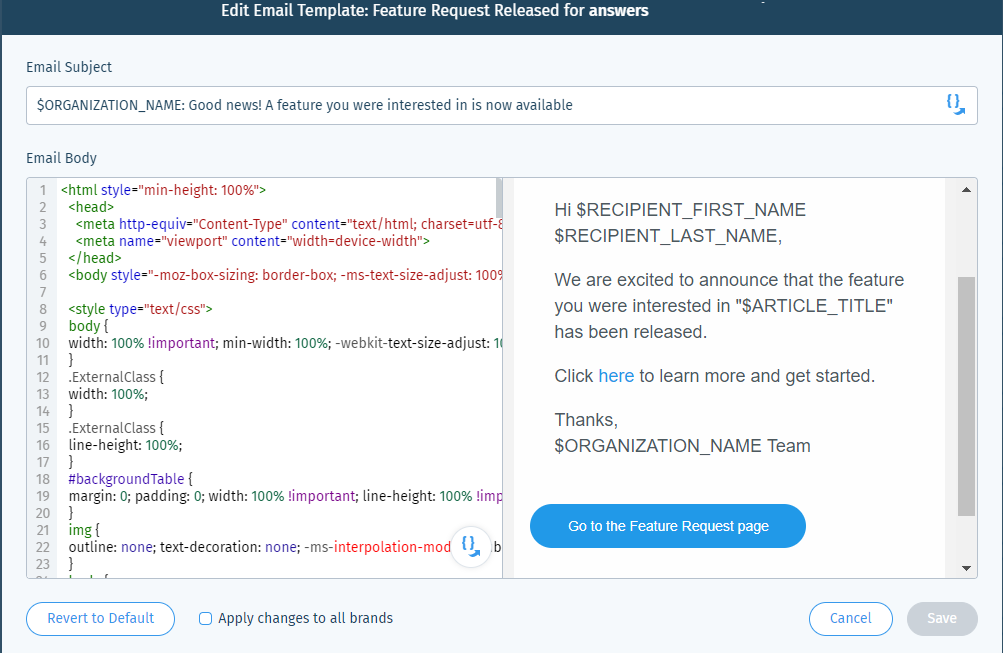
7. (Optional) Select Apply changes to all brands to save this template for all brands, and not only the selected one.
8. Click Save. If you selected Apply changes to all brands, you are prompted to confirm.
Was this article helpful?
