Wix Answers Help Center
Adding a Custom HTML Box to Your Widget
Add custom elements to your widget with the HTML Box component.
Note:
We've released a new version of the Wix Answers widget. Adding a custom HTML Box to a widget is not yet available in all Wix Answers accounts.
To add a Custom HTML Box to your widget:
- In the Wix Answers app, go to Settings > Support Channels > Widgets.

- Select the relevant widget.
- (For multilingual widgets) Click the language next to Settings for and select a language.
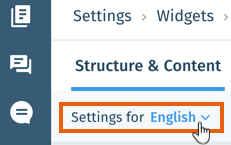
- Scroll to the bottom of the page and click + Add Component.
- Select Custom HTML Box.
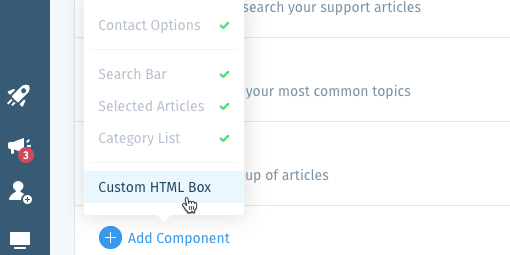
- Click Manage next to Custom HTML Box.
- Enter custom HTML code and click Save.
Note:
Repeat steps 4-7 to add more than 1 Custom HTML Box.
Learn more about customizing your widget.
Was this article helpful?
