Wix Answers Help Center
Connecting Unbabel to Your Wix Answers Account
Connect your Unbabel account to begin translating ticket messages to and from your customers in real-time.
Before you begin:
Create an account with Unbabel or login to your existing Unbabel account.
Important:
Make sure you have sufficient credit in your Unbabel account. Translations sent to and from Wix Answers are charged to your Unbabel account.
Note:
Currently, Unbabel is not supported with chat tickets in Wix Answers.
To connect your Unbabel account:
- In the Wix Answers app, go to Settings > Tools > Integrations.
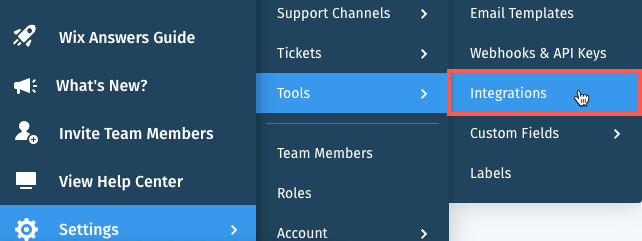
- Click Install next to Unbabel.
- Click Get Started.
- Enter your Unbabel username under Unbabel Username.
- Enter your API Key under API Key. Learn how to get an API key from Unbabel.
- Click Connect.
Next:
Click Customize to set up your Unbabel integration.
Note:
To disconnect your Unbabel integration click Uninstall, then Yes, Uninstall.
Was this article helpful?
