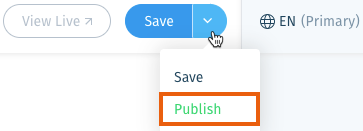Wix Answers Help Center
Creating and Completing Translation Tasks
Whenever you need an article translated, create a translation task. Team members can then translate and complete the task from the article's Localization Content Editor.
Before you begin:
Add the languages you need translated in your Wix Answers account.
Important:
You can send translation tasks from an article's Content Editor in your default language only. Make sure to create new articles in your default language if they'll need to be translated.
About article comments:
When you add a comment to an article, it exists in the language version you commented in only. For example, if you add a comment in the EN version of an article, the comment doesn't appear in the article's PT version and vice versa.
Step 1 | Create a Translation Task
For each article you need translated, you must create a translation task. This allows you to open the article's Localization Content Editor in the next step.
Need to send translation tasks for multiple articles?
You can send translation tasks for several articles at once and perform other bulk actions in your Knowledge Base. Learn How
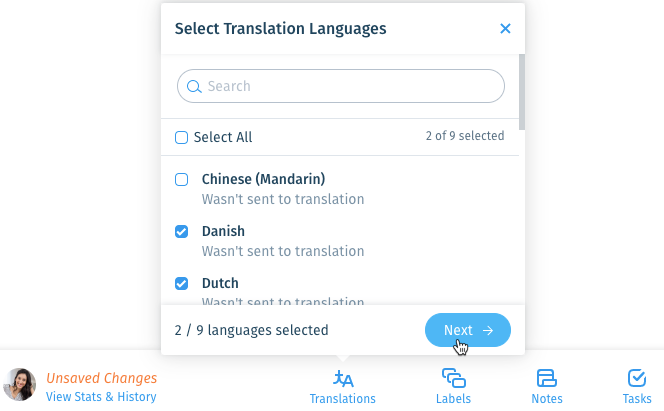
Show me how
Step 2 | Complete a Translation Task
Translate an article from its Localization Content Editor in each language. You can comment and complete tasks for each language when you're done.

Show me how
Tip:
Add the Articles with Translations filter to your Knowledge Base to view articles that have or have not been translated. Learn More
Was this article helpful?


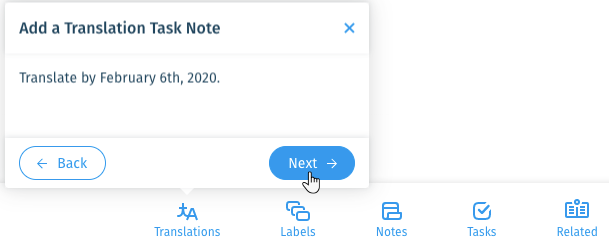
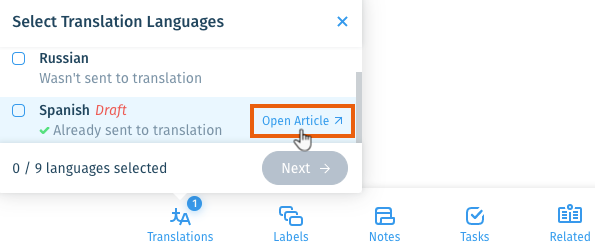
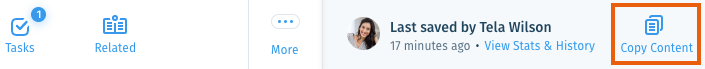
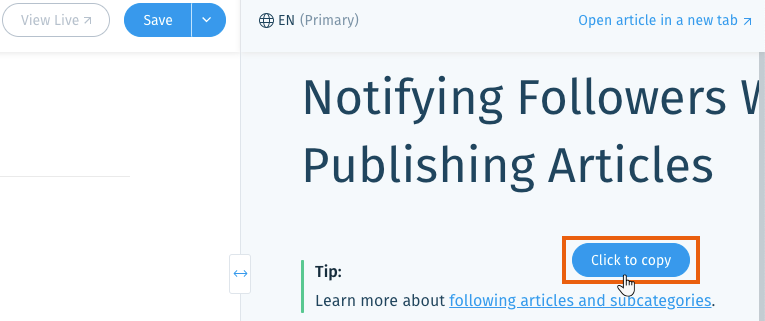
 .
. .
.