Wix Answers Help Center
Getting Customers to Utilize Your Help Center Content
So you've created your awesome Help Center, with tons of great articles. But how do you get your customers to utilize it? We have compiled a list of suggestions, based on our experience, to help drive traffic to your Help Center.
Your Site's Header and Footer
Make it easy for customers to find your Help Center by adding a link to BOTH your site’s header and footer.
Adding a link in your footer menu is important, but to get maximum exposure, we suggest adding the link to your site's header as well. When a user is looking for assistance, they usually want an immediate solution. Add an easy-to-locate accessible link in your header, so customers click it instead of actively needing to scroll to your footer to find it.
As your site's 'real estate' is expensive in headers and footers, we suggest using one of the following terms to link customers to your Help Center:
- Support
- Help
- A simple icon such as '?'
Campaigns, Emails, and Customer Support
Take advantage of all lines of communication with your customers to steer them to your Help Center:
- Campaigns: Marketing campaigns are a great opportunity to get customers to engage with your knowledge base content. When announcing new features, include links to relevant articles to help customers get started and preempt any questions or concerns they may have.
- Emails: Include a standard link to your Help Center at the end of your emails. It can be part of a closing sentence:

Or part of the email footer: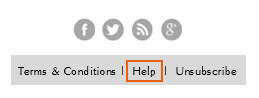
- Customer Support: Make sure to link customers to the relevant Help Center articles when providing support.
Embed Widgets in Your Product
Use widgets to easily provide context sensitive help, right inside your product!
Create a help widget that opens within your product that customers can use to search for relevant content, without ever leaving the page. Wix Answers allows you to set up help links embedded within your product that open widgets displaying specific articles.
Create a help widget that opens within your product that customers can use to search for relevant content, without ever leaving the page. Wix Answers allows you to set up help links embedded within your product that open widgets displaying specific articles.
To get started with widgets:
Share Your Help Center on Social Media
Promote your Help Center on your social media channels by including links to relevant articles.
Get Found by Search Engines
Many factors affect your search engine ranking and Wix Answers is built with SEO in mind. You can control many aspects of your Help Center SEO.
We have compiled the following list to help you optimize your content:
We have compiled the following list to help you optimize your content:
- Generate unique content
- Generate a lot of relevant content
- Include relevant keywords within your title and content
- Generate traffic to your Help Center (see the sections above)
- Use the Related Articles feature and add links to other articles within your Help Center
- Update your sitemap to include your Help Center
Was this article helpful?
