Wix Answers Help Center
Wix Answers Data Overview
Wix Answers is a cloud-based help desk software that allows you to set up and integrate a Help Center, multi-channel Ticketing System, Call Center, and Live Chat all in one place.
Create a self service portal where users can find answers they need with help articles, feature requests, and known issues. Manage, track and prioritize support tickets from multiple channels. Whether your customers contact you via email, phone, or chat, or Facebook, you can answer them more efficiently directly from your customer service software. You can send articles right from your knowledge base and get automatic article recommendations when replying to your customers.
The Wix Answers platform is built around:
Create a self service portal where users can find answers they need with help articles, feature requests, and known issues. Manage, track and prioritize support tickets from multiple channels. Whether your customers contact you via email, phone, or chat, or Facebook, you can answer them more efficiently directly from your customer service software. You can send articles right from your knowledge base and get automatic article recommendations when replying to your customers.
The Wix Answers platform is built around:
- Users: Your customers and other people who can contact you, also known as contacts.
- Agents: Your employees, who handle support for your users. Includes admins, who are agents with higher privileges. You can manage agents in groups and teams.
- Articles: Pre-written information available to your customers, including tips, workflows, answers, and any other relevant content. Information articles can contain rich media, including videos, and support localization into multiple languages. Other articles can include known issues and feature requests that users can vote for.
- Tickets: Logged interactions between users and agents. A ticket is usually a request from a user for help. When the interaction is complete, an agent can close the ticket.
There are many other objects. The ones you are likely to receive in response to an API are listed on the API Object Structures page.
Data Objects
In the following figures:
- Items on the left are associations that are typically created when the object is created. Some of these associations can be changed at a later time.
- Items on the right are associations that are typically created after the object is created.
- Dashed lines indicate a many-to-one relationship with the primary object of the figure. For example, an agent might be associated with multiple phone queues.
- Associations visible in one object are not always visible in the associated object. For example, a reply always points to the associated ticket, but the ticket does not point to all of its replies. To view all replies associated with a ticket, search for replies using the ticket ID as search criteria.
User Objects Instead of Agent/Admin Objects
Many objects have an association to a user object, even though an agent/admin would seem to make more sense. For example, only an agent can write an article, but the article is associated with the user object of the creator, rather than the agent object. This is so that, if the user is ever removed as an agent but remains a user, the association to the user object remains. An agent object is just a user object with some additional fields relevant only to agents. An admin is represented by an agent object with slightly different field values.
Agent
An agent is a user with additional fields and permissions. An admin is an agent with slightly different values in the fields and permissions.
Agents monitor phone queues and answer user chats, create articles and tasks, and handles tickets. Admins can manage other agents and set configuration options.
The Agent object is a superset of the user object. For more information, see Agent Object.
Agents monitor phone queues and answer user chats, create articles and tasks, and handles tickets. Admins can manage other agents and set configuration options.
The Agent object is a superset of the user object. For more information, see Agent Object.
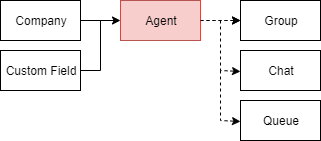
- Unlike a user, an agent is typically not associated with a company.
- Like a user, an agent can be assigned pre-defined custom field values to enable webhooks to run or to enable filtering on the agents.
- An agent can be assigned to one or more groups. Tickets are often assigned to a group, so that one of the agents assigned to the group can work on them. An agent can also be assigned to one or no teams and one or no locations (not shown).
- Agents can be active in one or more chats.
- Agents can be associated with one or more phone queues. Phone calls received on these queues can be assigned to associated agents.
Article
An article provides useful information, presents a known issue, or tracks a feature request. Different actions are available for each of these types. For more information, see Article Object.

- An article is created within a category or subcategory (if it is not, it is created within the root category, GUID 00000000-0000-0000-0000-000000000000). You can change the article's category at a later time.
- The initial user is the agent who wrote the article. Additional associated users include the agent who last updated the article and all agents who have edited the article.
- Agents can assign one or more labels to the article.
- Agents can create one or more tasks for the article, indicating that the article requires revision or review.
Call
A call object represents a phone call. One agent (of the ones assigned to the queue) answers the phone call; this agent may invite other agents to join the call. For more information, see Call Object.

- A phone call from a user (or agent) creates a new ticket.
- Phone calls coming into a phone line pass through an IVR that determines into which phone queue they are sent. If an agent originates a call, no queue is associated with the call.
- Numerous agents (users) may interact on a call. A call is closed when there is only one person left in the call. The last agent on the call is considered to have closed the call.
- If the call is transferred to or from another queue, all previous queues/calls, as well as the new queue/call, are also associated with the call object.
Category
Categories and subcategories are used to group and filter articles. For more information, see Category Object.
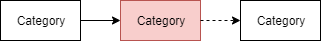
- You can add any number of categories under the top level category (with GUID 00000000-0000-0000-0000-000000000000).
- A category's parent is the top-level category. You can add any number of subcategories as children of a category.
- A subcategory's parent is a category. You cannot add children subcategories to a subcategory.
Chat
Represents an entire chat between a user and one or more agents. Note that each message in the chat has its own object (see Chat Message).
The chat object's data includes the chat status, all participants, who started the chat, who wrote the most recent message, and the number of unanswered chat messages.
For more information, see Chat Object.
The chat object's data includes the chat status, all participants, who started the chat, who wrote the most recent message, and the number of unanswered chat messages.
For more information, see Chat Object.
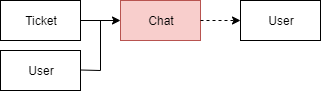
- A chat creates a new ticket.
- The user that initiated the chat, as well as all participating agents, are associated with the chat as user objects.
Chat Message
This represents a specific message in a chat session (see Chat).
The chat message object's data includes the author, the content, and whether the message was deleted.
For more information, see Chat Message Object.
The chat message object's data includes the author, the content, and whether the message was deleted.
For more information, see Chat Message Object.

- The chat message is created with a link to the user or agent who wrote it, as well as the ticket and chat with which it is associated.
- Any attachments sent with the message are also associated to the message.
Company
Users can be associated with companies. You can configure Wix Answers to notify one or more agents when a user associated with a particular company creates a ticket. For more information, see Company Object.

- You can configure that Wix Answers notifies one agent, known as the account manager, whenever a user associated with the company creates a ticket.
- You can configure other agents (users) as followers. These agents are also notified when a user associated with the company creates a ticket.
- You can filter users by company in the Wix Answers UI.
- (not shown) A company can be assigned pre-defined custom field values to enable enhanced filtering and sorting.
ContentTask
Represents a task associated with another object; currently this only an article can have a task associated with it. Tasks include reviewing or translating articles. For more information, see ContentTask Object.
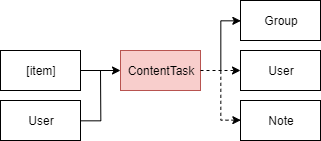
- A content task is created associated to the item for which the task is relevant. Currently, the item must be an article. The type is noted in the itemType field of the Content Type object.
- The agent (user) who created the task is associated with the task.
- Tasks are created by, assigned to, worked on, and completed by other agents (users). They may also be assigned to an agent group.
- Agents can add notes to the task.
Group
Represents an agent group. Some workflows in Wix Answers can be assigned to an agent group, rather than to a specific agent. For more information, see Group Object.

- The group object includes the list of agents that belong to the group.
Note
Agents can add notes to articles, tickets, and tasks. Notes are visible only to agents in the app. For more information, see Note Object.
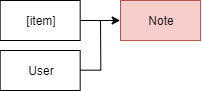
- A note is created associated to the item for which the note is relevant. Currently, the item can be an article, ticket, or task. The type is noted in the itemType field of the Note object.
- The agent (user) who created the note is associated with the note.
Reply
Replies are added to existing tickets. Agents reply to the user who created the ticket (or on behalf of whom the ticket was created), and users can also reply. This continues until the ticket is closed. For more information, see Reply Object.
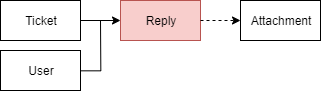
- When the reply is created, it is associated to the relevant ticket and to the user (or agent) who wrote the reply.
- Any attachments sent with the reply are also associated to the reply.
Ticket
The main focus of Wix Answers' data objects are tickets. For more information, see Ticket Object.

- A ticket is created automatically when a user contacts your support staff by email, phone call, or chat. Wix Answers automatically creates a user record for an unknown (unregistered) user, using the user's email address. Users also can create a ticket directly through a widget or a form that you can install on your site; Wix Answers is configured to automatically associate a specific agent with these tickets. Agents can manually create tickets on behalf of customers. Every ticket is associated to the user and/or agent who created it, as well as (when relevant) the initial chat or phone call.
- If a ticket is created from a chat or a phone call, the chat or phone call is associated to the ticket.
- If a ticket is associated with a company, this UI highlights the ticket to the agents assigned to handle the tickets of this company.
- The ticket is associated to the agent who creates it.
- Agents can add (or have Wix Answers automatically add) information into pre-defined labels and custom field values to enable webhooks to run or to enable filtering on the tickets.
- Agents can browse through tickets using filters. An agent can used a pre-defined saved filter to browse using frequently used filter values (note that Wix Answers does not record saved filter usage).
- The agent who created the ticket, or an agent reviewing the ticket, can assign the ticket to one or more agents or to a group of agents. Multiple agents can work on a ticket at any one time.
- Agents can add tasks to the ticket and assign them to other agents or agent groups.
- The user and agents can add replies. To quickly answer common questions, an agent can pre-fill the reply form using a saved reply (note that Wix Answers does not record saved reply usage).
- Agents can attach articles to the ticket to send to the user if the article contains information relevant to answering the user's needs.
- Other users can view and comment on existing tickets.
User
A user object represents a user, agent, or admin. For agents or admins, see Agent. For more information, see User Object.
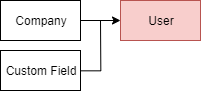
- When a user is associated with a company, you can configure that agents are automatically notified when tickets are added by users of this company. You can also filter users by company.
- A user can be assigned pre-defined custom field values to enable webhooks to run or to enable filtering on the users.
Was this article helpful?
