Wix Answers Help Center
About the Team Member Toolbar
Use the Team Member toolbar to quickly go to the Wix Answers App from your customer-facing Help Center. From the toolbar you can view an article's stats, go to its Content Editor, access linked tickets, and more.
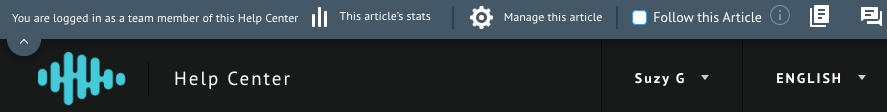
Accessing the Team Member Toolbar
After logging into your Wix Answers account, you can access the Team Member toolbar from the top left corner of your Help Center pages.

Show me how
Team Member Toolbar Features
The Team Member toolbar includes various features, depending on which type of Help Center page you access it from.
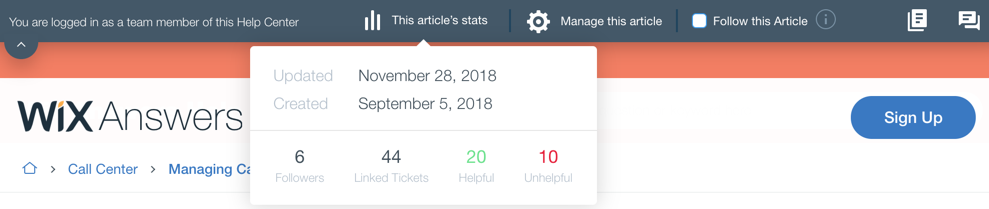
Tell me more
Was this article helpful?

 in the side panel to go to your Help Center.
in the side panel to go to your Help Center. in the top left corner to expand the Team Member Toolbar.
in the top left corner to expand the Team Member Toolbar.
 on the right.
on the right.  on the right.
on the right.