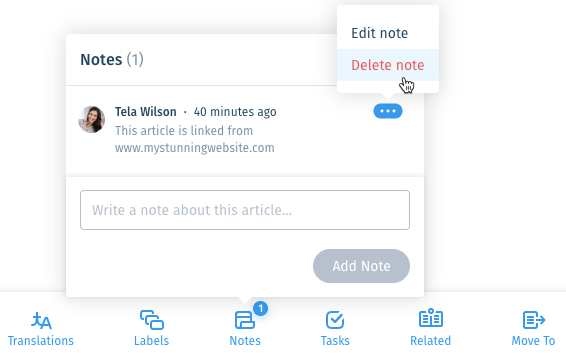Wix Answers Help Center
Adding and Managing Internal Notes in Articles
Internal notes are great for saving important information about a specific article. Use internal notes to keep track of why you created an article, where it's linked from, or any other details you want to mention. Use this helpful tool whether you're working on articles alone, or with a team.
Tip:
Add comments to specific article content for other team members to review. Learn more
To manage internal notes in an article:
- Go to the article's Content Editor.
- Click Notes in the footer.

- Choose what you want to do:
Add an internal note
View internal notes
Edit an internal note
Delete an internal note
Was this article helpful?

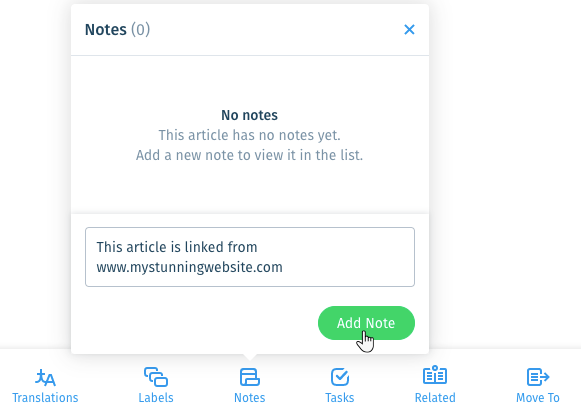


 .
.