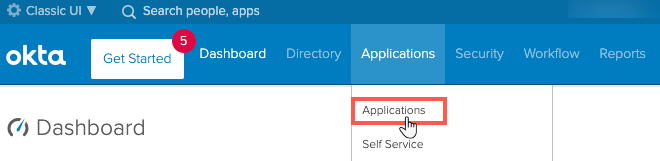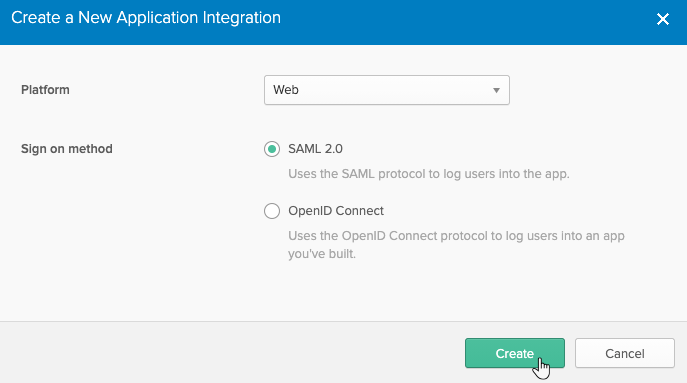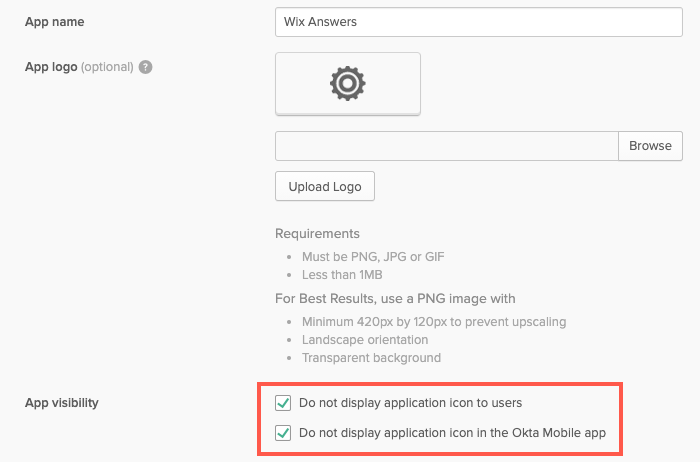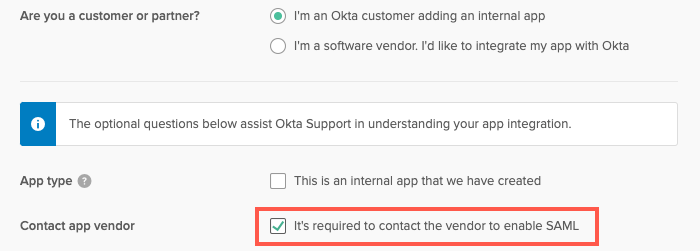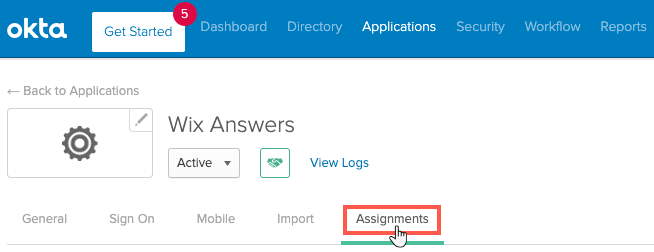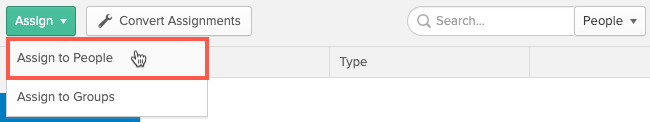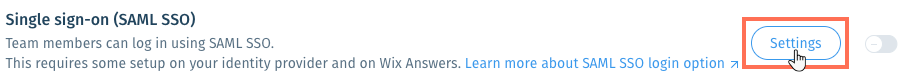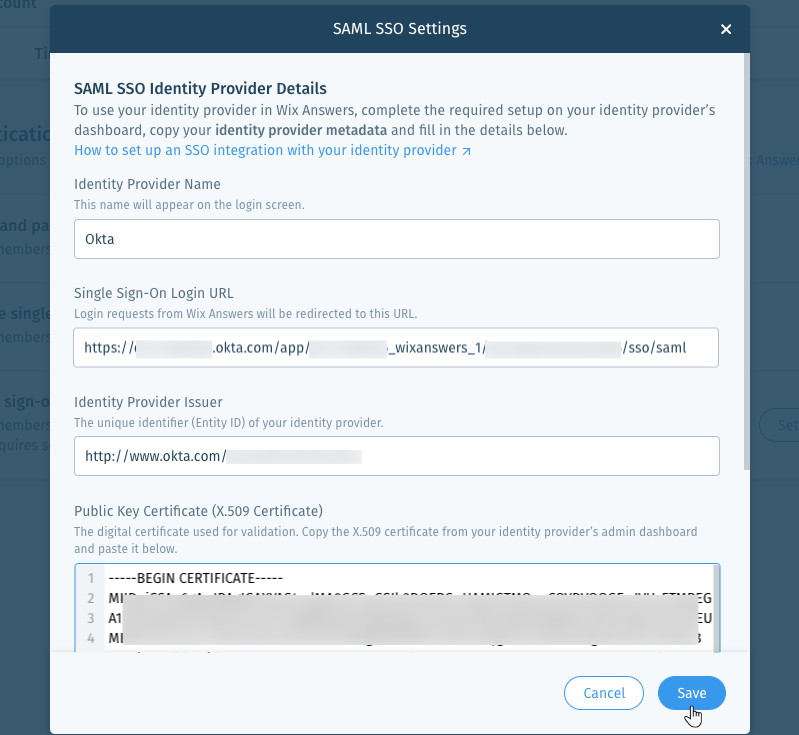Wix Answers Help Center
Adding Okta as a Login Option
Allow team members to sign in to your company's Wix Answers account via Okta single sign-on (SAML SSO). Wix Answers supports SAML 2.0.
Note:
You must be an admin in your enterprise's Okta account to set up the configuration.
Step 1 | Create a New App in Okta
In your enterprise's Okta account, create a new application for Wix Answers.
Show me how
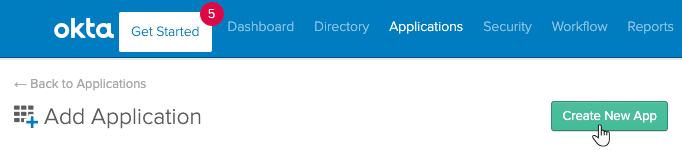
Step 2 | Configure the SAML Settings in Okta
Next, add your Wix Answers account details and configure the fields in Okta.
- Paste the following URL in the Single sign on URL field: https://tenant_name.wixanswers.com/api/v1/accounts/login/okta
- Paste the following URL in the Audience URI (SP Entity ID) field: https://tenant_name.wixanswers.com
- Replace "tenant_name" in the 2 URLs you just pasted with the first part of your Wix Answers URL.
For example: If your Wix Answers URL is support.wixanswers.com, replace "tenant_name" with "support".

- Click the Name ID format drop-down and select EmailAddress.
- Click the Application username drop-down and select Email.
- Click Add Another below the Name field 3 times to add a total of 4 rows.
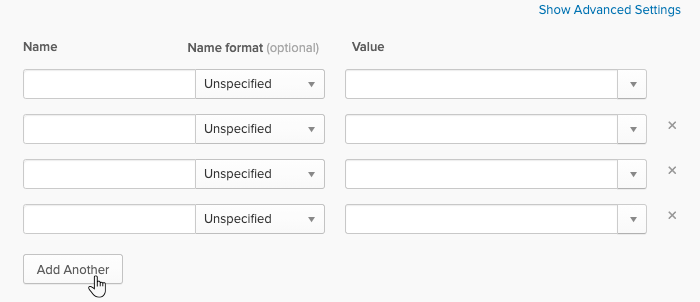
- Configure the fields as follows:
Name | Name format (optional) | Value |
|---|---|---|
firstName | Basic | user.firstName |
lastName | Basic | user.lastName |
email | Basic | user.email |
userId | Basic | user.id |
8. Click Next at the bottom of the page.
Step 3 | Finish Creating the App in Okta
Finish setting up the Wix Answers app in Okta so you can add it to people in the next step.
Show me how

Step 4 | Assign the Application to Wix Answers Users
Assign the app you created in Okta to each team member that wants to use Okta to sign in to your Wix Answers account.
Show me how
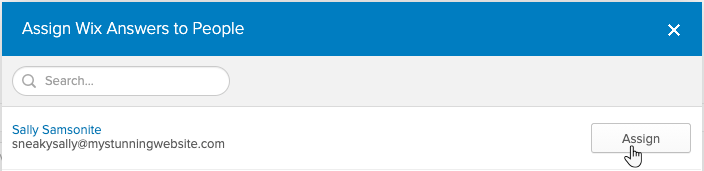
Step 5 | Add the Okta Details to Your Wix Answers Account
Copy the Okta Identity Provider details and paste them into your Wix Answers account. Save the details and enable the Okta authentication option when you're ready to allow it.
Show me how
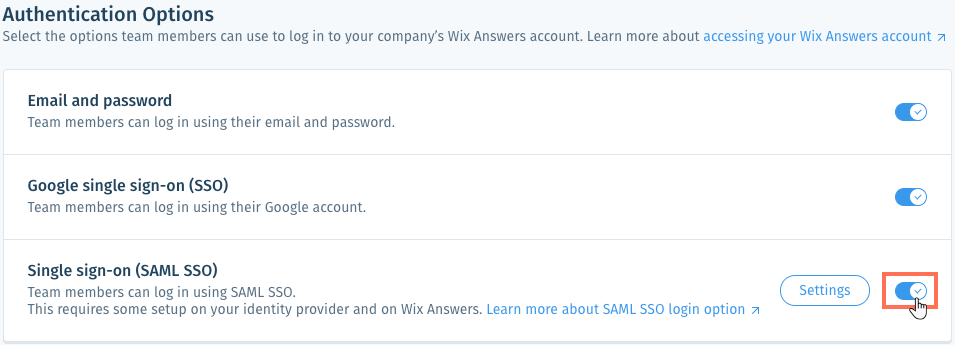
Next:
Make sure to invite all team members to join your Wix Answers account. Team members must accept your invite before they can log in to your Wix Answers account.
Was this article helpful?