Wix Answers Help Center
Allowing Customers to Contact You from Your Help Center's Footer
You can add a 'Contact Us' section in the footer of your Help Center to make it easy for customers to contact you.
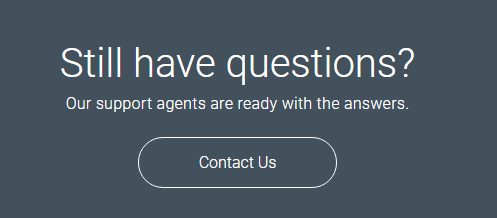
Tip:
You can also have users contact you by clicking "No" in the article feedback at the bottom of every article. Learn More
To allow customers to contact you from your footer:
- In the Wix Answers app, go to Settings > Support Channels > Help Center.
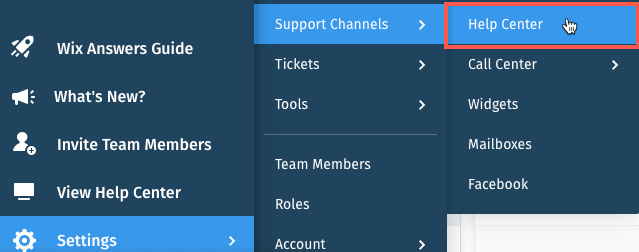
- Click the Tickets tab at the top.
- Click the Help Center footer toggle to enable this feature.
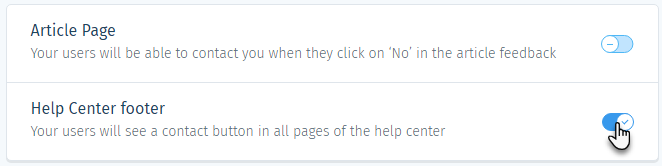
- Click Edit next to Tickets are submitted via the Wix Answers Contact Form then select the contact method:
Note: This contact method also applies to the Help Center Footer contact option (if enabled).- Submit a ticket via the Wix Answers Contact Form: Customers fill in the form to contact you. Learn More
- Submit tickets via an external Contact Form: Customers are directed to your external contact page or form to contact you. Enter the URL of your contact page or form.
- Submit tickets via Email: Customers are directed to contact you via email when clicking the Contact Us button. Enter your email address.
- Click Save.
Was this article helpful?
