Wix Answers Help Center
Connecting HubSpot to Your Wix Answers Account
Integrate your HubSpot account with Wix Answers to view all your leads and customer information under one roof. Connect your accounts to let agents view HubSpot data directly on your customers' tickets.
Important:
To connect your accounts:
- You must be an admin in HubSpot.
- You must be an administrator in Wix Answers or have a custom role with Integrations enabled in the Settings - Tools permissions.
To connect your HubSpot account to Wix Answers:
- In the Wix Answers app, go to Settings > Tools > Integrations.
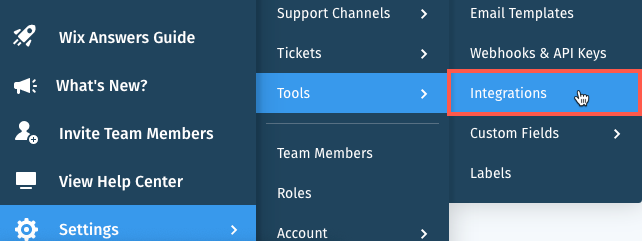
- Click Install next to HubSpot.
- Click Start Now.
- Log in to your HubSpot account.
- Click Allow.
To customize your HubSpot integration:
- Click an object on the left.
- Click the Toggle icon
 to enable or disable each field.
to enable or disable each field. - Click Save.
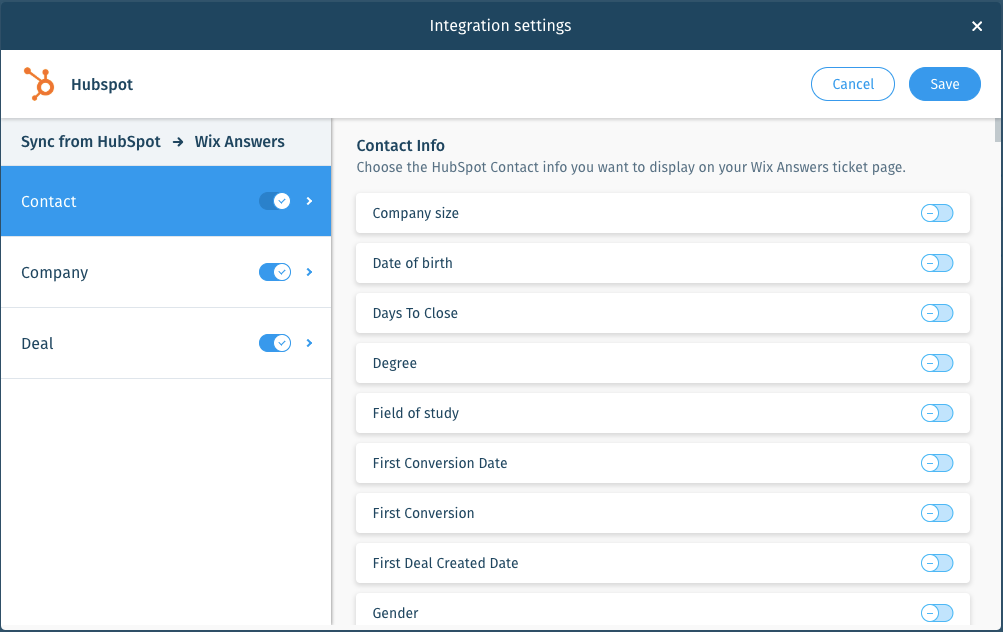
Was this article helpful?
