Wix Answers Help Center
Enabling a Language in a Widget
When you add a language in your Wix Answers account settings, the language is automatically added to your Ticketing System. However, for it to be added to a specific widget, you must go to the widget's settings and enable it.
Tip:
Before you enable a language in your widget, make sure you've translated some of your articles so that it's not empty. You can create translation tasks for any articles you want to translate.
To enable a language in a widget:
- In the Wix Answers app, go to Settings > Support Channels > Widgets.
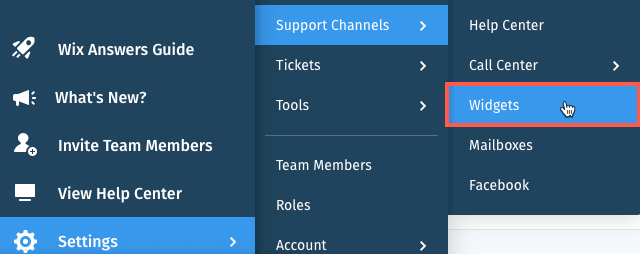
- (If you have multiple widgets) Click the name of your widget and select the relevant widget.
- Click Advanced.
- Click the Toggle icon
 next to each language you want to enable.
next to each language you want to enable.
Tip:
Click the Toggle icon  again to disable the language.
again to disable the language.
 again to disable the language.
again to disable the language. Was this article helpful?
