Wix Answers Help Center
Adding a Language to Your Wix Answers Account
With Wix Answers, you can offer support in multiple languages. The first language that you choose when creating your account is your primary language. You can add additional languages at any time.
View a list of the languages supported by Wix Answers.
Important:
Only the account owner can add a language to your Wix Answers account.
To add a language:
- In the Wix Answers app, go to Settings > Account > Time & Languages.
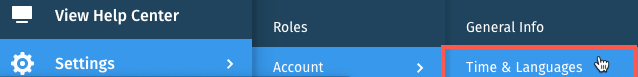
- Click Add Language under Supported Languages.
- Select the language you'd like to add.
- Click Add Language.
Note:
Adding languages in your Wix Answers account automatically adds them to your ticketing system, but not to your Help Center or widgets. Make sure to also enable languages within your Help Center and widgets to display articles for each language.
Learn how to:
Learn how to:
Was this article helpful?
