Wix Answers Help Center
Move a Reply to Another Ticket
You can move replies from one ticket to another in case the customer or team member replied to the wrong ticket.
Note:
- To move a reply to another ticket, both tickets must have the same owner.
- You can move replies to other tickets, however, you cannot move a ticket's first message to another ticket.
To move a reply to another ticket:
- Go to the relevant ticket.
- Scroll to the reply message you want to move to another ticket.
- Hover over the message field and click the Show More icon
 on the right.
on the right.
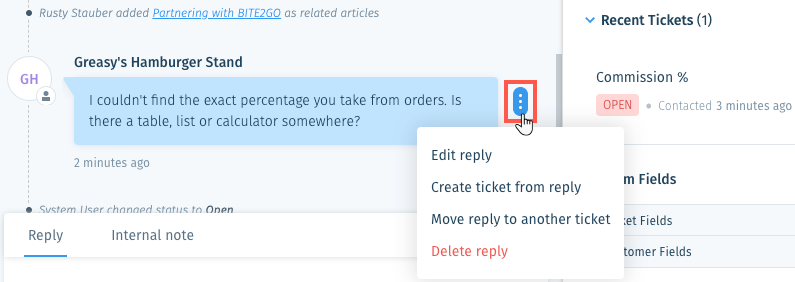
- Select Move reply to another ticket.
- Select the ticket you'd like to move the reply to.
Note: To also move replies sent on the same ticket after the reply you're moving, click Also move all replies that came after this one.
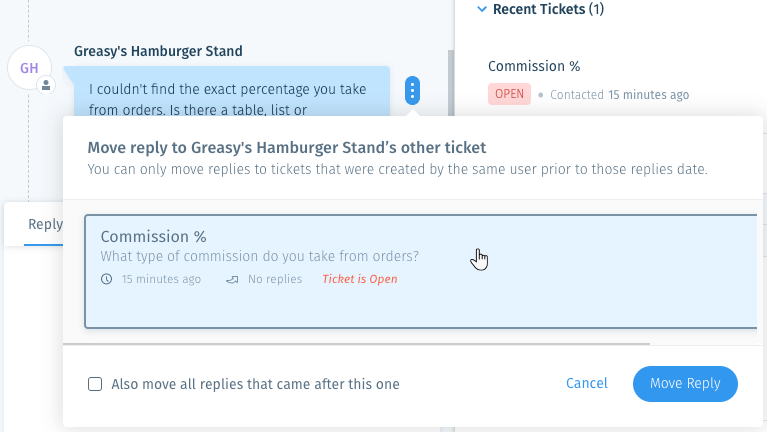
- Click Move Reply.
Was this article helpful?
