Wix Answers Help Center
Creating a New Ticket From Your Customer's Reply
Create a new ticket from your customer's last reply whenever you need to split a ticket into two. We recommend splitting tickets when customers reply with new unrelated questions.
To create a new ticket from your customer's reply:
- Go to the relevant ticket.
- Scroll to the customer reply you'd like to create a new ticket from.
- Hover over the message field and click the Show More icon
 on the right.
on the right.

- Select Create ticket from reply.
- Click the Add a descriptive subject field and enter a ticket subject for the new ticket you're creating.
Note: Click Also close this ticket to also change the original ticket's status to "Closed."
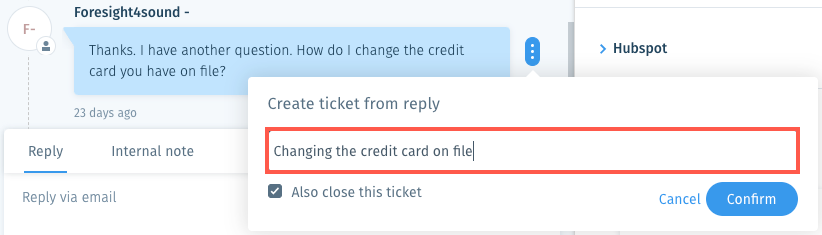
- Click Confirm.
Was this article helpful?
