Wix Answers Help Center
Creating Custom Busy Statuses
Create custom busy statuses for team members to show what they're working on when not taking calls or tickets. Team members can change their statuses to any of the custom busy statuses you create.
To create a custom busy status:
- Hover over Settings
 in the side panel and click Account.
in the side panel and click Account. - Click the Custom Busy Statuses tab at the top.

- Click + New Custom Busy Status.
- Enter a name for the custom busy status and click Create.
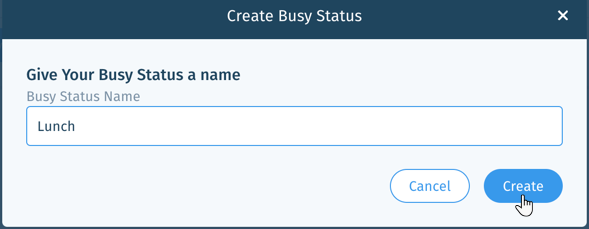
To edit or delete a custom busy status:
Hover over the relevant busy status, click the Show More icon  on the right and select Edit or Delete.
on the right and select Edit or Delete.

 on the right and select Edit or Delete.
on the right and select Edit or Delete. 
Was this article helpful?
