Wix Answers Help Center
Changing a Ticket's Reporter
You can change a ticket's reporter in case the customer changed their email address, used the wrong one, or had a typo. Changing the ticket reporter "transfers" the ticket to another customer and makes them the ticket owner.
Important:
If you reply to the ticket after transferring it, the ticket's previous correspondence is also sent to the new ticket owner.
To change the ticket reporter:
- Go to the relevant ticket.
- Click the Show More icon
 in the footer menu and select Change ticket reporter.
in the footer menu and select Change ticket reporter.

- Click the Change ticket reporter drop-down and search for the email address of the customer you're transferring the ticket to.
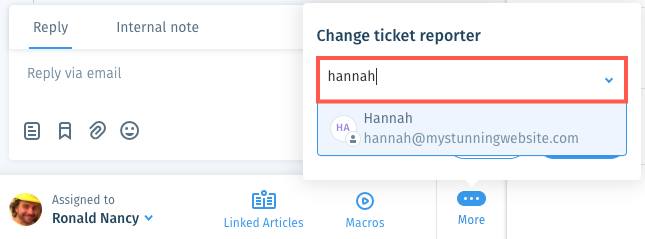
- Select the customer from the list and click Transfer.

Was this article helpful?
