Wix Answers Help Center
Top Labels
For an introduction to the insights dashboards, see Insights Overview.
The Top Labels dashboard is a tool to help you analyze your company's tickets and interactions according to their labels, enabling you to understand the most frequent support topics.
To get started:
Hover over the Insights icon  in the side panel and click Top Label Insights.
in the side panel and click Top Label Insights.
 in the side panel and click Top Label Insights.
in the side panel and click Top Label Insights.Dashboard Overview
The Top Labels dashboard displays the following sections:
- Filters
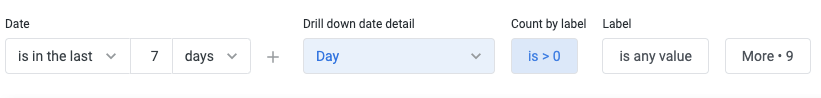
- Tiles that display tables with labels and the number of interactions / tickets with that label, sorted by most to fewest. Note that a single interaction / ticket may have multiple labels, in which case it is counted in multiple rows.
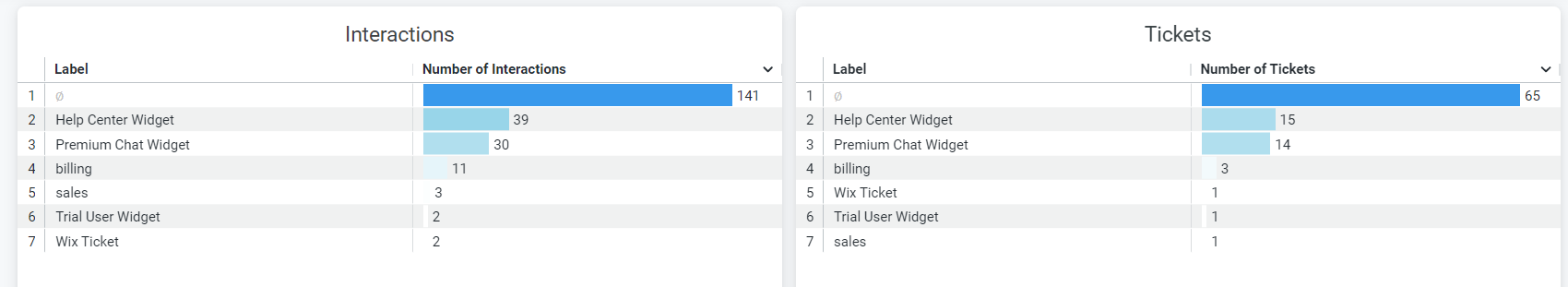
Show me how to use these tables:
Filtering the Data
Set date ranges and select filters at the top of your dashboard to modify the displayed data.
To filter your statistics:
Was this article helpful?
