Wix Answers Help Center
Creating a New Call
Create new phone calls from the same place you manage all your support requests, your Wix Answers Ticketing System. Manually dial a customer's phone number using the dialer or conveniently search through your contacts for a customer's saved number.
Tip:
If a call disconnects, call your customer back from the same ticket to keep things organized.
To create a new call from the dialer:
- Click the One Inbox icon
 in the side panel on the left.
in the side panel on the left. - Click the drop-down icon next to New Ticket in the top right corner of your screen.
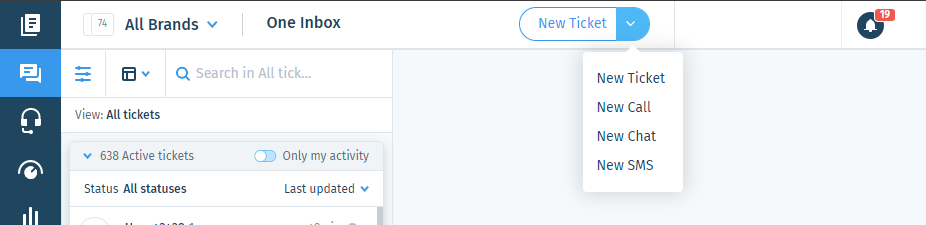
- Click New call.
- Click the Call from drop-down icon and select a phone number.
- Click the flag icon and select your customer's country.

- Enter the phone number using the dial pad or your keyboard.
- Enter a ticket subject.
- Click Call Now.
To create a new call from your contacts:
- Click the One Inbox icon
 in the side panel on the left.
in the side panel on the left. - Click the drop-down icon next to New Ticket in the top right corner of your screen.
- Click New call.
- Click the Call from drop-down icon and select a phone number.
- Click the Contacts tab.
- Search for your Contact or select them from the list.
- Enter a ticket subject.
- Click Call Now.
Was this article helpful?
