Wix Answers Help Center
Calling Back Your Customers
If your call disconnects, call your customer back from the same ticket, rather than creating a new call ticket. This keeps multiple recordings and call notes on one ticket for easier organization.
To call your customer from an existing ticket:
- Go to your customer's ticket.
- Click a phone number from the user info section in the top right corner of your ticket.
Note: Add a phone number if one does not appear. - Click the drop-down menu and select a line to call your customer from.
Note: Proceed to step 4 if you have only one call line. Learn about adding call lines here. - Click Call Now.
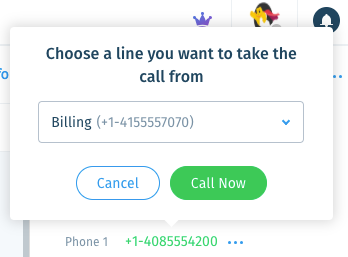
Tip:
Repeat the steps above to add multiple phone numbers to a customer's profile.
Was this article helpful?
