Wix Answers Help Center
Editing a Ticket's Subject
A ticket subject is initially set by your customers when they open a ticket, however, you can choose to edit the subject at any time.
To edit the subject of a ticket:
- Go to the relevant ticket.
- Click the ticket subject at the top.
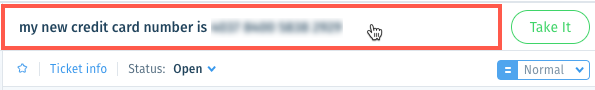
- Edit the new ticket subject and press Enter on your keyboard or click the checkmark
 .
.

Note:
We're currently working on releasing a new version of the Ticketing System. If you can't update the subject using the steps above, click the Show More icon  at the bottom of the ticket and select Edit Subject.
at the bottom of the ticket and select Edit Subject.
 at the bottom of the ticket and select Edit Subject.
at the bottom of the ticket and select Edit Subject. Was this article helpful?
