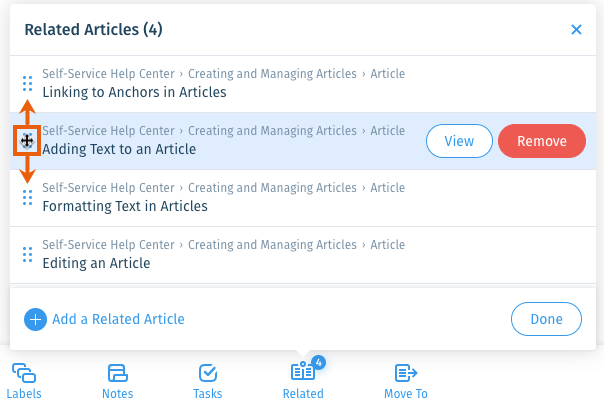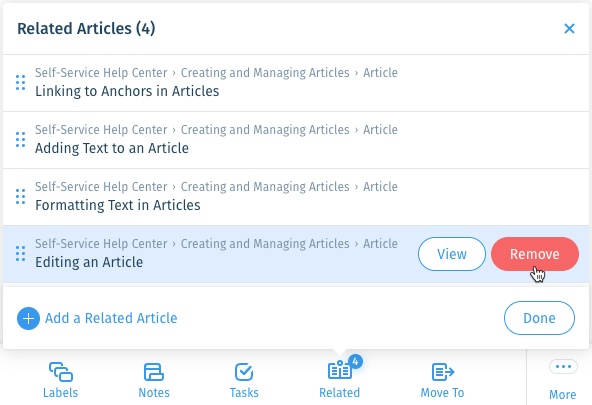Wix Answers Help Center
Managing an Article's Related Articles
Related Articles display as a list of suggested articles on the live article. You can add them to guide your readers to supplemental information they may want to know.
For example:
If your customer is reading "Signing in to Your Account," you may want to add "Retrieving Your Password" as a Related Article.
Tip:
Customize the structure and content of the Related Articles section from your Help Center settings.
Consider adding Related Articles that:
- You want your customers to read next.
- Have information you could have included in the article.
- Include the next logical steps to take.
- Involve the same topic.
Tip:
We recommend adding up to 6 Related Articles, although you can add as many as you'd like.
To manage an article's related articles:
- Go to the article's Content Editor.
- Click Related in the footer.

- Choose what you want to do:
Add related articles
Reorder related articles
Remove related articles
Was this article helpful?

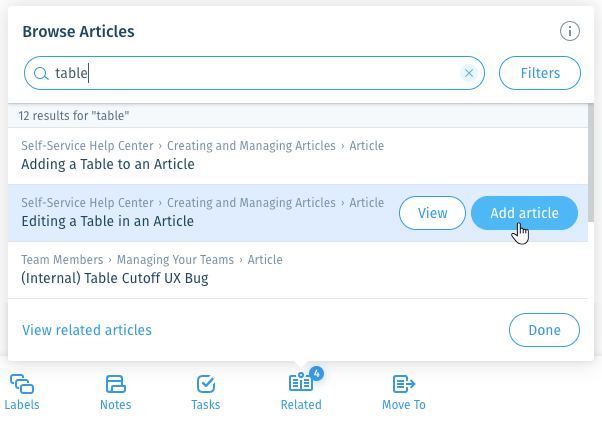
 up or down in the list.
up or down in the list.