Wix Answers Help Center
Viewing the Live Version of an Article
Publishing an article creates a live version in your Help Center, unless you've hidden the article or category. Click View Live in your Content Editor to view exactly how the last published version of an article appears to customers.
Note
The live version of an article displays its last published version. Saved drafts do not appear in the live version until you publish them.
To view an article's live version:
- Go to the article's Content Editor.
- Click View Live at the top right.
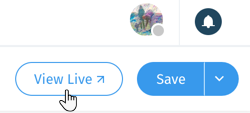
Was this article helpful?
