Wix Answers Help Center
Managing Your Macros
Keep your ticket workflows organized by managing the macros available to your team. From your Macros page, you can create, enable, disable, edit, duplicate, and delete macros.

To manage your macros:
- In the Wix Answers app, go to Settings > Tickets > Macros.
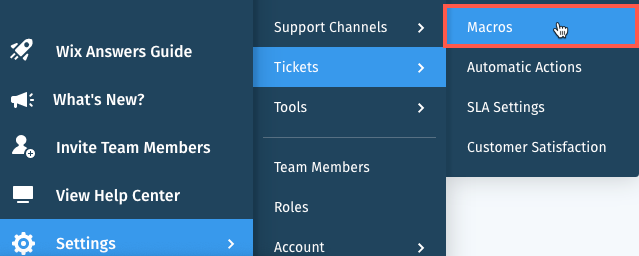
- Choose what you want to do:
Create a macro
Enable or disable a macro
Edit a macro
Duplicate a macro
Delete a macro
Tips:
- Click the Search icon
 and enter the name of a macro to find it on your list.
and enter the name of a macro to find it on your list. - Sort your macros list by clicking the relevant heading (Status, Name, Description, or Creation Date).
- Hover over the Info icon
 to view a macro's description.
to view a macro's description.
Was this article helpful?

 Agents can apply the macro to tickets.
Agents can apply the macro to tickets.  Agents cannot apply the macro to tickets.
Agents cannot apply the macro to tickets. 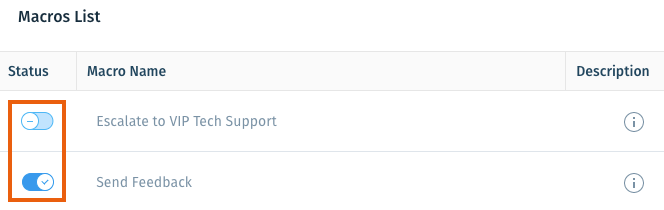
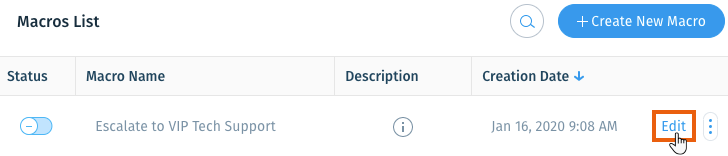
 to the right of the relevant macro.
to the right of the relevant macro.
