Wix Answers Help Center
Reconnecting Your Instagram Account
Your Instagram account can be disconnected from your Wix Answers account if your password or other settings change in Instagram. If disconnected, tickets will no longer be created from Instagram. Reconnect your account to continue using Instagram as a support channel.
If your Instagram account is disconnected:
- Direct messages to your Instagram account will not be sent to existing or new tickets.
- You cannot send replies on tickets created from Instagram. You can still reply directly from your Instagram account.
To reconnect your Instagram account:
- In the Wix Answers app, go to Settings > Support Channels > Instagram.
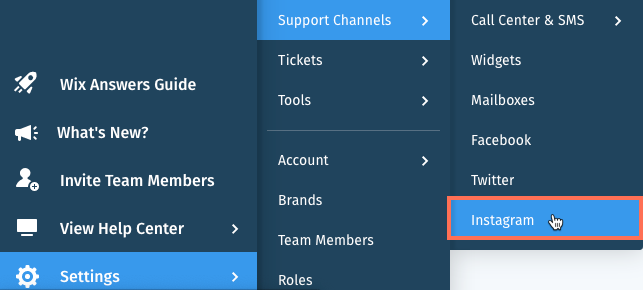
- Click Reconnect next to the Instagram account that is disconnected.

- Log in to the Facebook account that is linked to your Instagram Business Account.
- Select the Instagram Business Account(s) you want to connect and click Next.
- (Optional) Click the toggle
 next to each option you want to enable.
next to each option you want to enable. - Select the checkbox next to the Facebook Page(s) you want to connect.
- Click Next.
- (Optional) Click the toggle
 next to each option you want to enable.
next to each option you want to enable.

- Click Done.
- Click OK.
- Make sure the Sends a direct message toggle
 is enabled next to the relevant Instagram account.
is enabled next to the relevant Instagram account.

Was this article helpful?
