Wix Answers Help Center
Managing Your Widgets
From your Widget Manager, you can view and manage a list of all your widgets. Here you can turn widget visibility on or off, edit widgets, get install codes, and more.
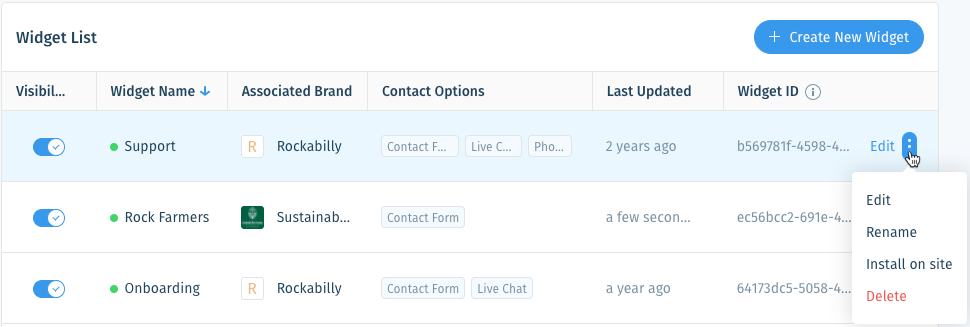
To manage your widgets:
- In the Wix Answers app, go to Settings > Support Channels > Widgets.
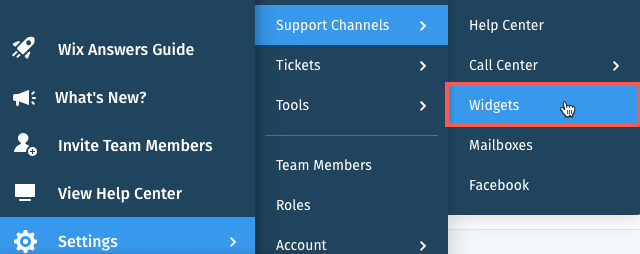
- Choose what you want to do:
Sort your widgets list
Create a new widget
Enable or disable a widget's visibility
Edit a widget
Rename a widget
Get a widget's install code
Copy the Widget ID
Delete a widget
Note:
If you have multiple brands in your account, each widget's associated brand appears in the Associated Brand column.
Was this article helpful?

 The widget is visible wherever you've installed it.
The widget is visible wherever you've installed it. The widget is not visible anywhere.
The widget is not visible anywhere. 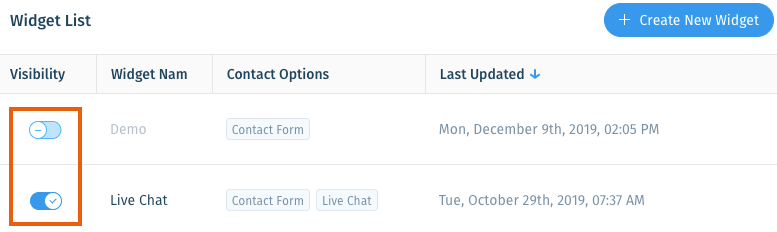
 on the right.
on the right. 