Wix Answers Help Center
About Your Control Room Dashboards
Your Control Room dashboards are your go-to places for monitoring the current state of your supported channels and team member availability.
Important:
- The Control Room is not yet available in all Wix Answers accounts. Contact us if you would like to add this feature to your account.
- To access the Control Room, you must be an Administrator or have a custom role with Control Room enabled in permissions.
In this article, learn more about:
Team Members dashboard
Track real-time performance while managing the channels, workloads, groups, and queues of your team members. In the Team Members dashboard, you can also customize the table, add filters, and access Team Member Overviews.

Tell me more
Chat dashboard
Monitor your team's availability to handle chats and check your current chat metrics. In your Chat dashboard, you can breakdown the data by group or language, and view overall chat stats.
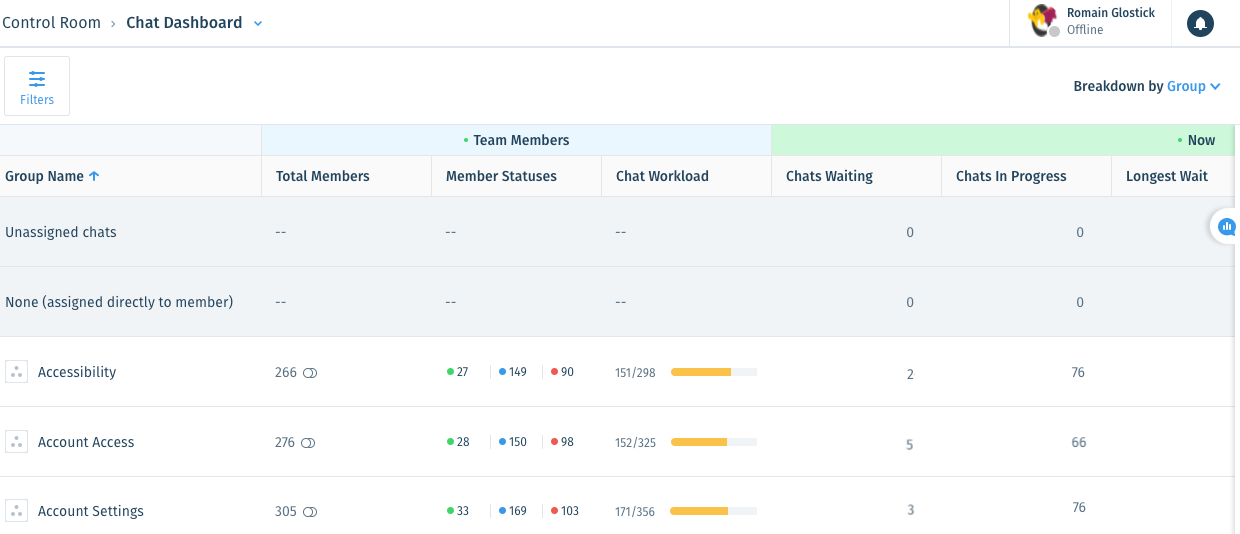
Tell me more
Was this article helpful?

 in the side panel on the left.
in the side panel on the left. on the right to view aggregate stats about your team members and chats.
on the right to view aggregate stats about your team members and chats.